 |
| Above: Here's something I did in minutes! |
 |
| Above: Here's the DAZ Studio Pro rendering process. Amazing, huh? |
SYNAPSE CIRCUIT
ANIMATION SPECIAL PART THREE: DAZ 3D DAZ STUDIO PRO 4.6
32 & 64-bit
PRICE: FREE
#DAZ3D #DAZStudioPro4point6 #FreeSoftware #3DAnimation #3DGraphics
Good evening, Synapse Circuit Readers. How’s it going? I hope that you are well and that you are on the up and up! Positive thinking equals positive actions!
Seemingly random health tip: Check your blood for vitamin D deficiency!
Yes, the Synapse Circuit Animation Special is taking flight! A few days ago I had the pleasure of reviewing the fantastic Poser Pro 2014 by Smith Micro and before that I reviewed the amazing CrazyTalk Animatior 2 Pipeline software. Now I am bringing you a review of DAZ Studio Pro 4.6 from DAZ 3D! What’s more is that it’s free! YAY!!
INTRODUCTION
DAZ stands for Digital Art Zone – it took me how long before I learned that??? Lol! Well, now you know if you didn’t before! It’s bizarre... Many, many Moons ago I got an earlier version of the software on a magazine cover; I tried it and I did not like it. Again, I can be quite impatient with software – if I can’t understand it within an hour of constant use then I give up! How wrong was I? VERY!
Another problem I had and still have with DAZ Studio Pro is that it is fussy when it comes to graphic cards. Fortunately I have another system to use that features a better graphics card! Let the review commence!
ANIMATION SPECIAL PART THREE: DAZ 3D DAZ STUDIO PRO 4.6
32 & 64-bit
PRICE: FREE
#DAZ3D #DAZStudioPro4point6 #FreeSoftware #3DAnimation #3DGraphics
Good evening, Synapse Circuit Readers. How’s it going? I hope that you are well and that you are on the up and up! Positive thinking equals positive actions!
Seemingly random health tip: Check your blood for vitamin D deficiency!
Yes, the Synapse Circuit Animation Special is taking flight! A few days ago I had the pleasure of reviewing the fantastic Poser Pro 2014 by Smith Micro and before that I reviewed the amazing CrazyTalk Animatior 2 Pipeline software. Now I am bringing you a review of DAZ Studio Pro 4.6 from DAZ 3D! What’s more is that it’s free! YAY!!
INTRODUCTION
DAZ stands for Digital Art Zone – it took me how long before I learned that??? Lol! Well, now you know if you didn’t before! It’s bizarre... Many, many Moons ago I got an earlier version of the software on a magazine cover; I tried it and I did not like it. Again, I can be quite impatient with software – if I can’t understand it within an hour of constant use then I give up! How wrong was I? VERY!
Another problem I had and still have with DAZ Studio Pro is that it is fussy when it comes to graphic cards. Fortunately I have another system to use that features a better graphics card! Let the review commence!
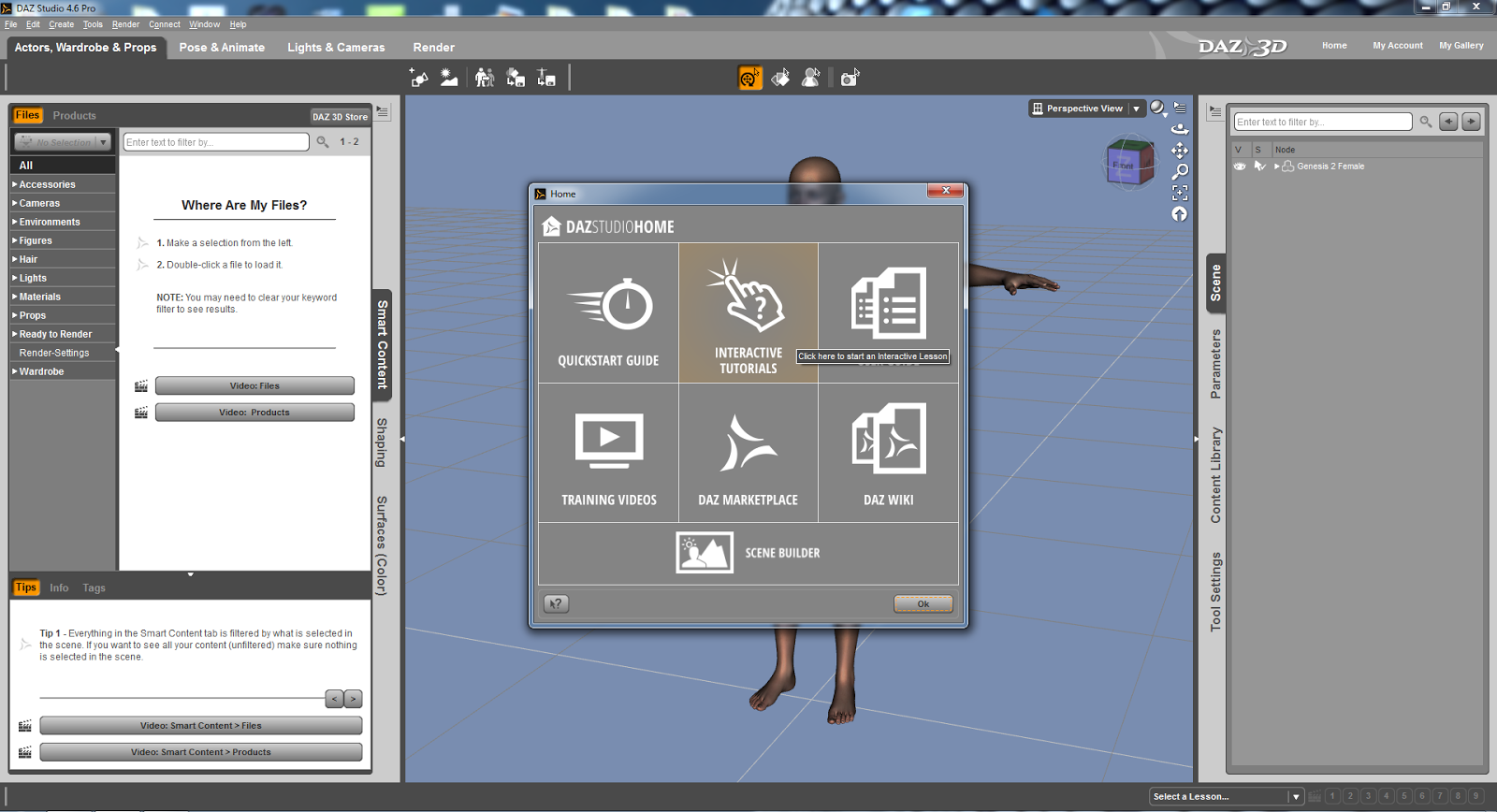
THE DAZ STUDIO PRO 4.6 INTERFACE
I appreciate the DAZ Studio environment a lot! I find it modern, easy going on the eye and very well executed. If you are a beginner you will appreciate the great tutorial material available that allows you to make the most of the program. And like the Poser Pro interface you can drag palettes to suit. Oh, I should tell you that DAZ Studio Pro 4.6 is very similar to Poser Pro 2014 but I have to say that I do prefer the DAZ Studio Pro 4.6 interface. It is perfect for beginners whereas Poser Pro 2014 appears to be aimed at intermediate to advanced artists – this is not to say that a beginner can’t get to learn it but because DAZ Studio Pro 4.6 is free it makes it easier for the beginner to explore. The main part of the interface is compartmentalized for convenience and expedience.
Again, still waxing on the similarities with Poser Pro 2014, DAZ Studio Pro 4.6 operates by encouraging users to purchase models, props, scenes, textures, etc through its interface. By the looks of things I would recommend that you opt to make a subscription:
The Platinum Club
$24 – for 3 months.
$70 – gets you an annual subscription.
The advantage of the Platinum Club is that you can get great discounts on additional materials. It is a great system; it looks very, very inexpensive indeed.
Going back to the interface... I found it to be very intuitive even though it can get quite complex.
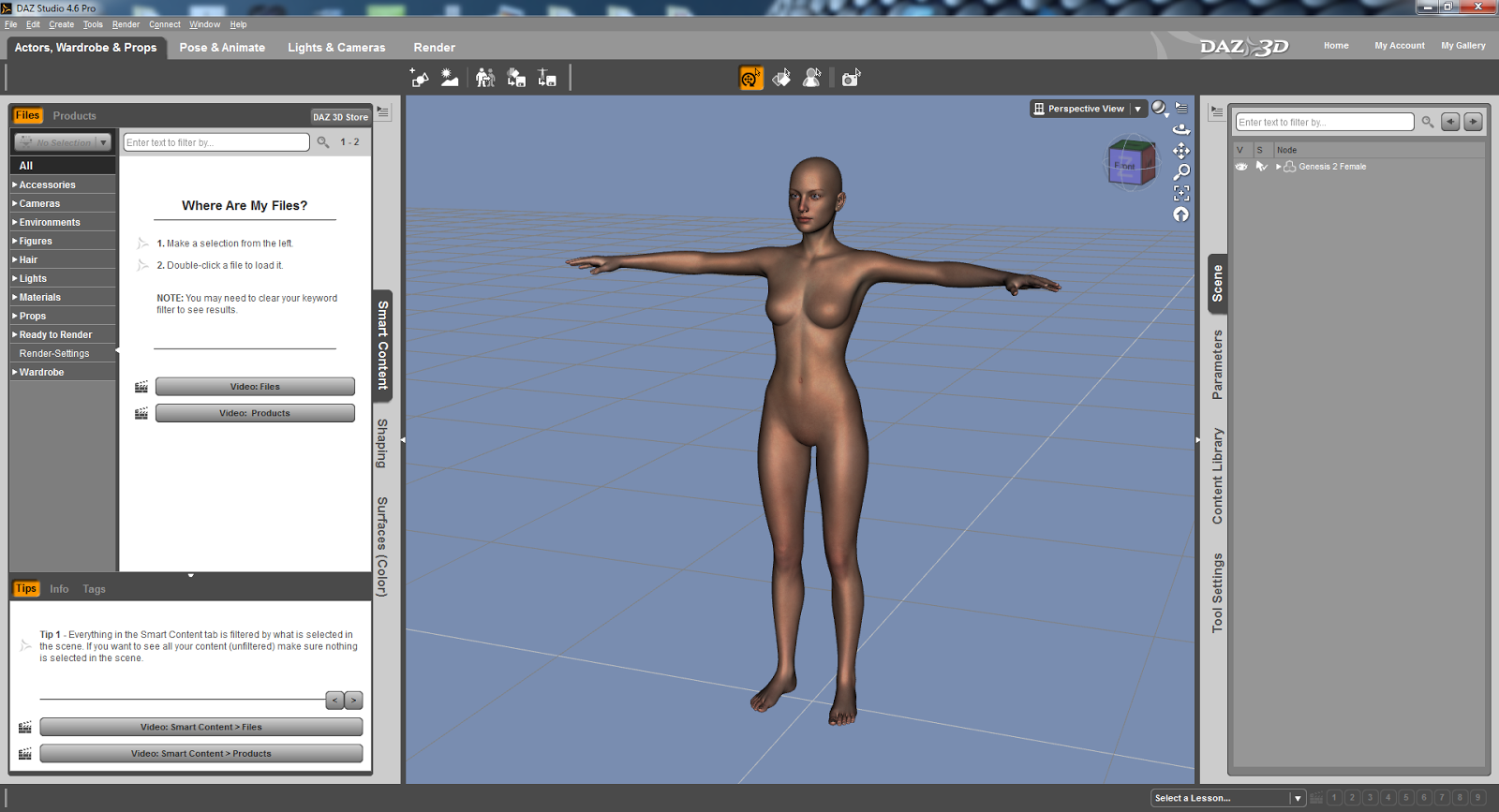
TUTORIALS
There is a great tutorial to get one started whereby you recreate a still graphic called ‘Fiery Genesis’ which was remarkably easy to achieve.
When the program is launched there is an option to start with tutorial material.
Having looked – albeit briefly – at other tutorials I can see that they are just as easy to follow! I feel very, very confident that I will be able to get to grips with DAZ Studio Pro 4.6 very quickly!
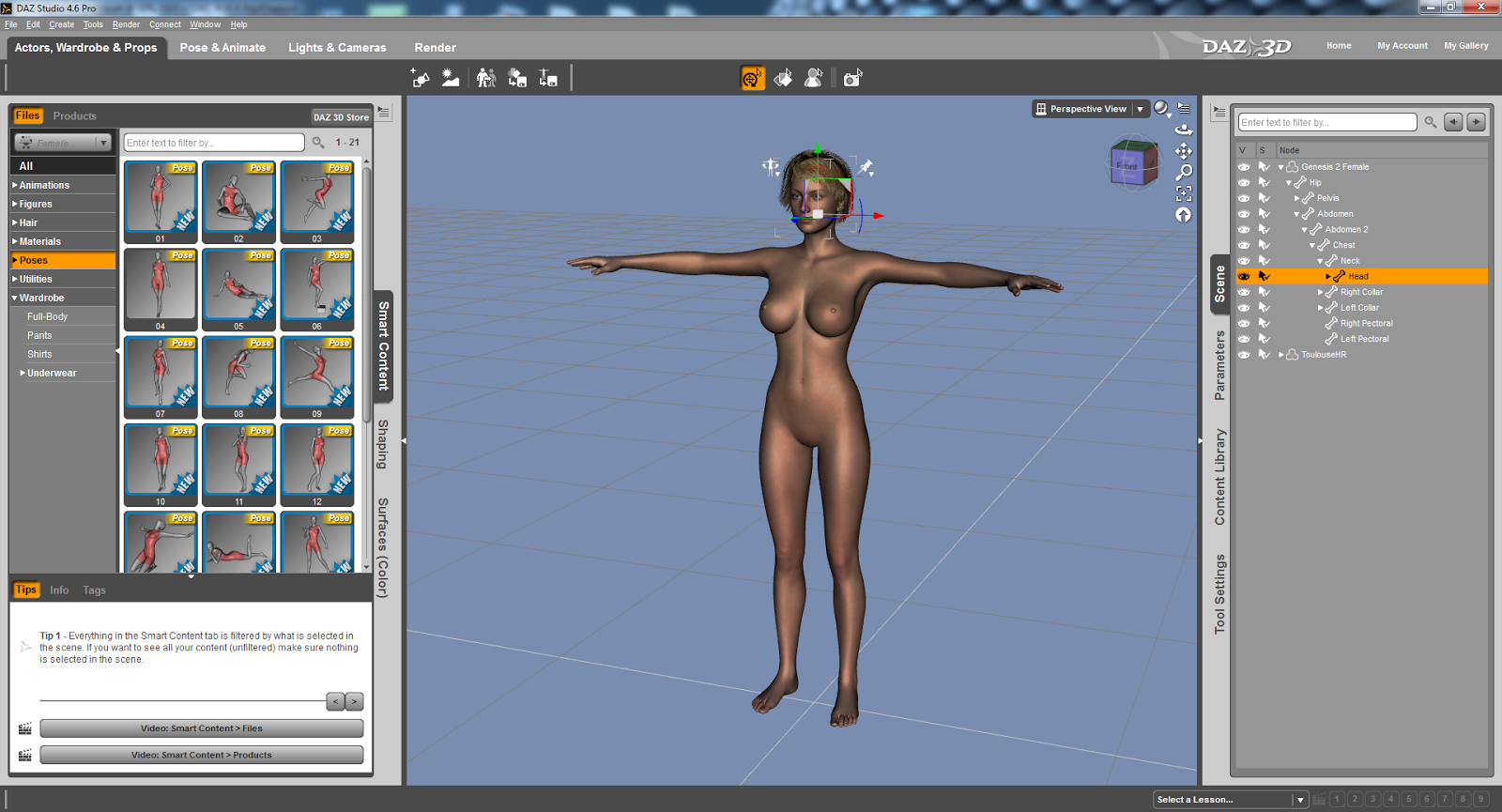
CONTENT
Again, in comparison to Poser Pro 2014, there are a lot of content to get you going with DAZ Studio Pro. What I have noticed is that the model, Genesis 2, looks pretty much of a high quality compared to Poser Pro 2014. With Poser Pro it is the rendering that determines the quality. But the model appears to be already rendered in a high quality within the pre-rendered interface.
Another thing to take into consideration is that the models are not anatomically correct. This may prove to be a crucial factor for natural artists. I can understand DAZ’s decision to not include such materials as I would imagine that minors are able to download this software for free but it’s what we are born with and in this day and age there shouldn’t be a fuss about genitalia. If anything there should be an option to have more detailed models through an age verification system that requires a credit card. I do believe that it is possible to use anatomically correct textures via third party developers if this is of an importance to you. However, the range of detailed textures via the DAZ 3D site is astounding!
Oh, if you happen to have Reallusion’s iClone 5 you can import DAZ Studio 4.6 models and animate them! WOW! Watch out for my coverage of iClone 6 – it promises to be a mega update! I can hardly wait! From what I have heard and what I know about Reallusion you will NOT be disappointed!
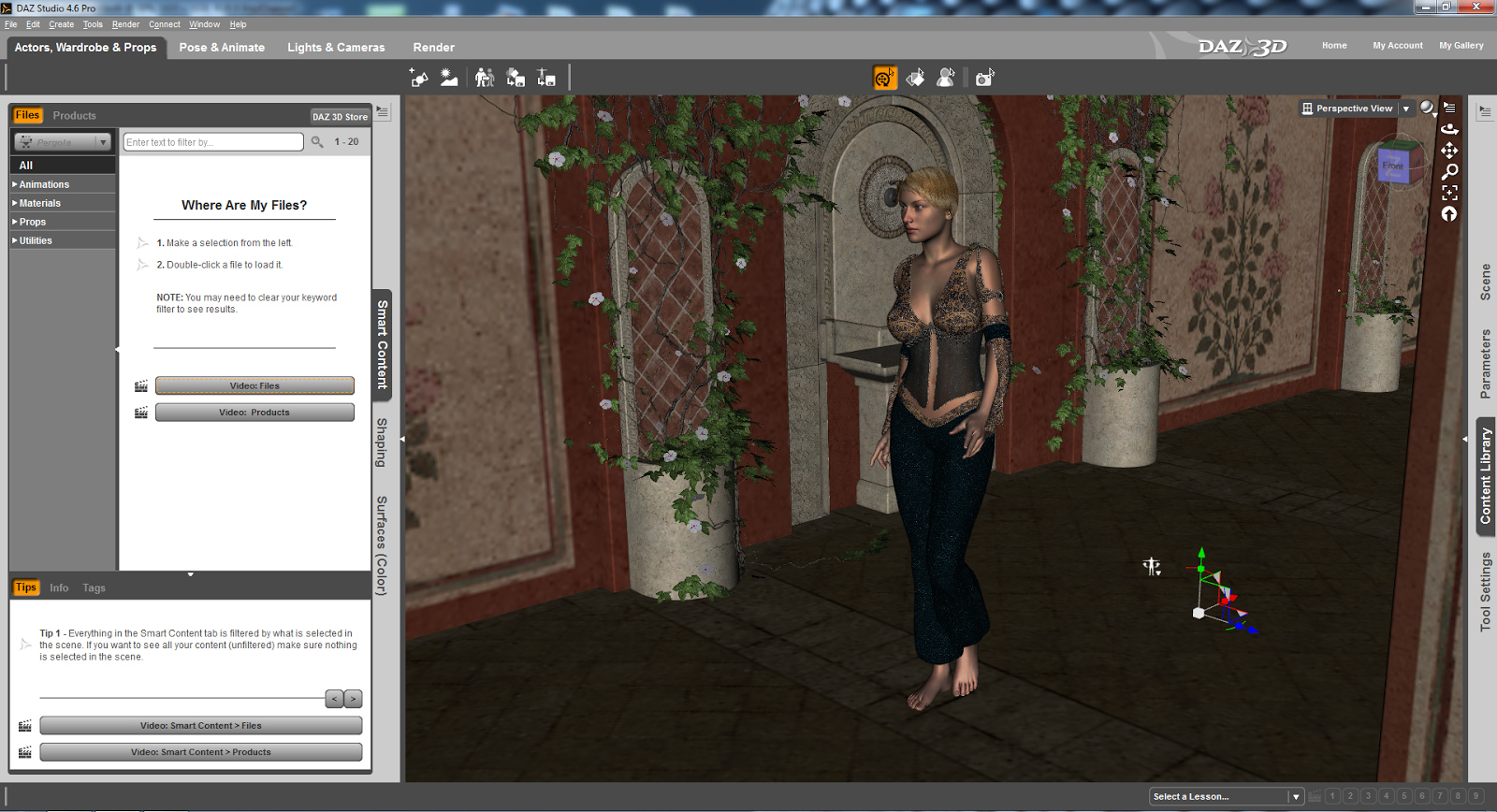
GENERATE SCENES
There are some scenes included and DAZ Studio Pro 4.6 has come scene generating capabilities too! And once again you download so many scenes to suit – for a small fee! You can get some free content too.
What I appreciate about DSPro 4.6 is that it is pretty fast with fairly complex 3D backgrounds / scenes.
ANIMATION
There are some predefined animations that can be dropped onto the actor and it is that simple – very much the same as Poser Pro 2014, iClone 5 and CrazyTalk Animator 2.
You can also purchase animations through the online DAZ 3D store.
RENDERED EVEN MORE SPEECHLESS
I have to say that I was very, very impressed with DAZ Studio Pro 4.6! The models looks great, the scenes are awesome and there is so much more to the software that I could write a lot more but time eludes me as always!
DAZ Studio Pro 4.6 is fast – so much so that it feels like I am working in a photo editing / manipulation program! There again you will need a decent system to get the most out of it – something like a game or video editing rig!
CONCLUSION
Yes, DAZ Studio Pro 4.6 is a great 3D animation / graphic software that is compatible with Poser Pro 2014 and iClone. What’s more amazing is that it is FREE!!!!
The interface is perfect for the beginner! What are you waiting for? Go get it!
SCORE: DOUBLE PLATINUM
STOP THE PRESS!!!!
WIN! WIN! WIN!
Win a copy of CrazyTalk Animator 2!
We have 5 CrazyTalk Animator 2 PRO copies for the top prize!
And we have 5 CrazyTalk Animator 2 Standard copies for five runner ups!
Wanna enter? Great! Just answer the following questions:
A. Name 3 characters in the animated series Futurama. Can you?
B. Can you name the software house behind CrazyTalk, iClone and FaceFilter?
C. Can you name the voice actor behind SpongeBob SquarePants?
Do you know the answers? Great! Send them to: competition @ synapse.circuit.gmail.com
Rules:
Winner is chosen at random.
One entry per person.
Your information will not be shared with any other party or parties.
Competition closes: 30 June 2014
Winner announced: 7 July 2014
You have enough time to find out the answers!
THANKS FOR READING...
Please check out the Synapse Circuit site here: Synapse Circuit.com
Yes, I am well aware that the site is due an update soon! It’s coming...
Synapse Circuit for tech news, opinions, articles, reviews and competitions. You will find interactive PDF magazines, videos and links to free legal software! Check it out at Synapse Circuit dot com
No comments:
Post a Comment