 |
| Above: The Poser Pro 2014 interface. Smile! |
 |
| Above: A low resolution render PNG. 1920 x 1080. |
 |
| Above: A high resolution render PNG. 7000 x 3938, 300 dpi. |
SYNAPSE CIRCUIT
ANIMATION SPECIAL PART TWO: SMITH MICRO POSER PRO 2014
32 & 64-bit
PRICE: £359.95
Good evening, Synapse Circuit Readers. I hope that all is well! What a rainy grey day is has been! Yes, as promised here’s the second part of the animation special!
INTRODUCTION
Creating 3D animation can be very, very difficult for a lot of folk – especially if they are used to using the likes of Photoshop, PhotoPlus, etc. I myself have been taking steps into the wonderful world of 3D with Reallusion iClone and now Poser Pro 2014 by Smith Micro.
Check it out!
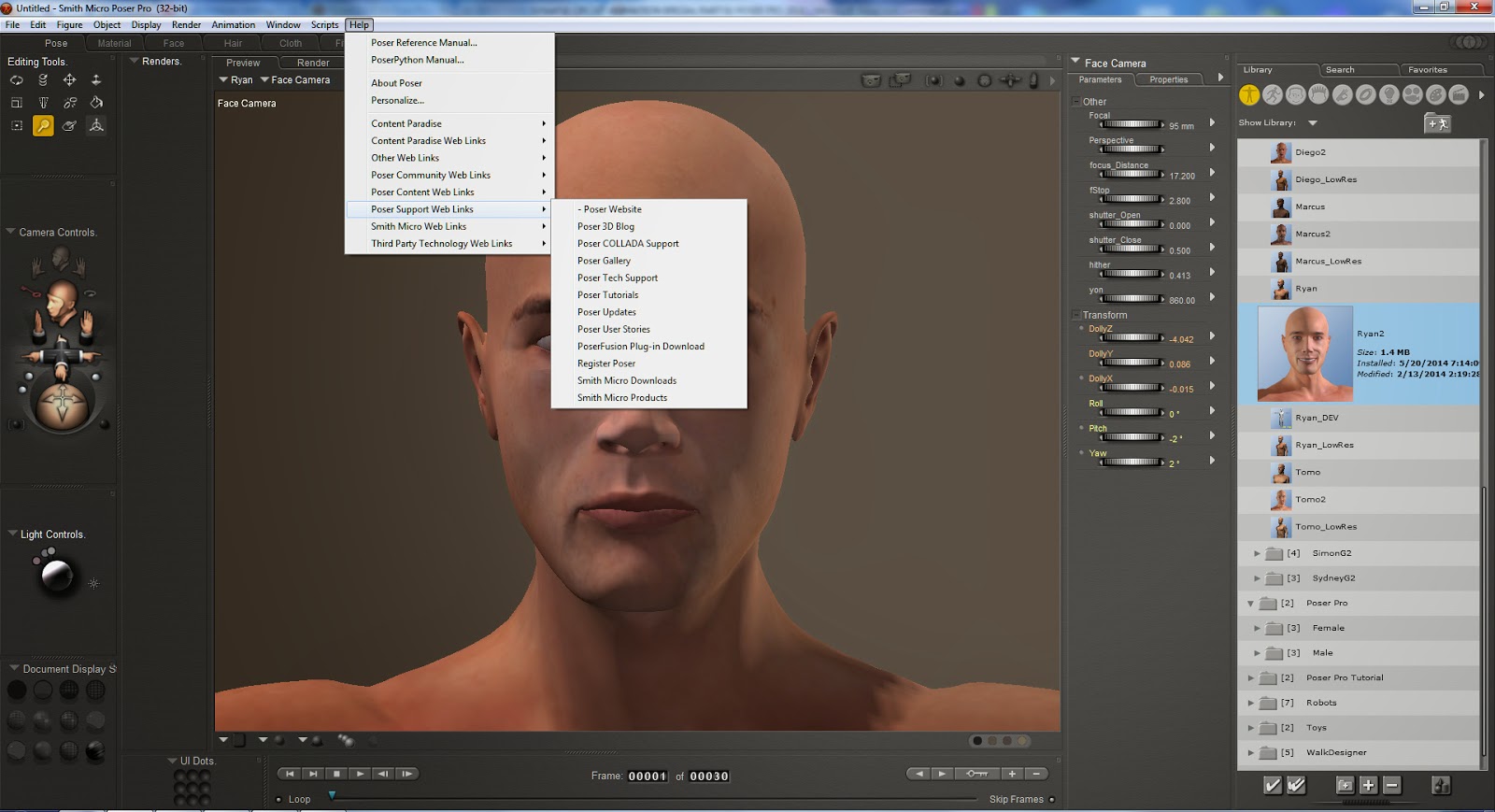
POSER PRO 2014 INTERFACE
The interface appears a little daunting and I would imagine that for beginners it is doubly so! I am reminded of software by MetaTools which Poser has originated form – if memory serves!
Anyway, I never really got to use any of the MetaTools in my graphic design development and as a result the interface wasn’t as straightforward like I had anticipated. You know me; I like to get there without consulting the manual. On this occasion I had to check out the tutorial material. The interface is layered to say the least.
But, hey! It’s no bad thing to consult tutorial materials as 3D – if you aren’t used to working such programs – is a fairly detailed undertaking! Normally, if I can’t crack a software interface within 20 minutes of messing with the interface I either give up (if it does the job of another program that is easier to use) or struggle with it if it has benefits over the established programs (of a similar nature). I can honestly say that Poser Pro (2014) is very much worth taking the time to learn.
ANIMATION SPECIAL PART TWO: SMITH MICRO POSER PRO 2014
32 & 64-bit
PRICE: £359.95
Good evening, Synapse Circuit Readers. I hope that all is well! What a rainy grey day is has been! Yes, as promised here’s the second part of the animation special!
INTRODUCTION
Creating 3D animation can be very, very difficult for a lot of folk – especially if they are used to using the likes of Photoshop, PhotoPlus, etc. I myself have been taking steps into the wonderful world of 3D with Reallusion iClone and now Poser Pro 2014 by Smith Micro.
Check it out!
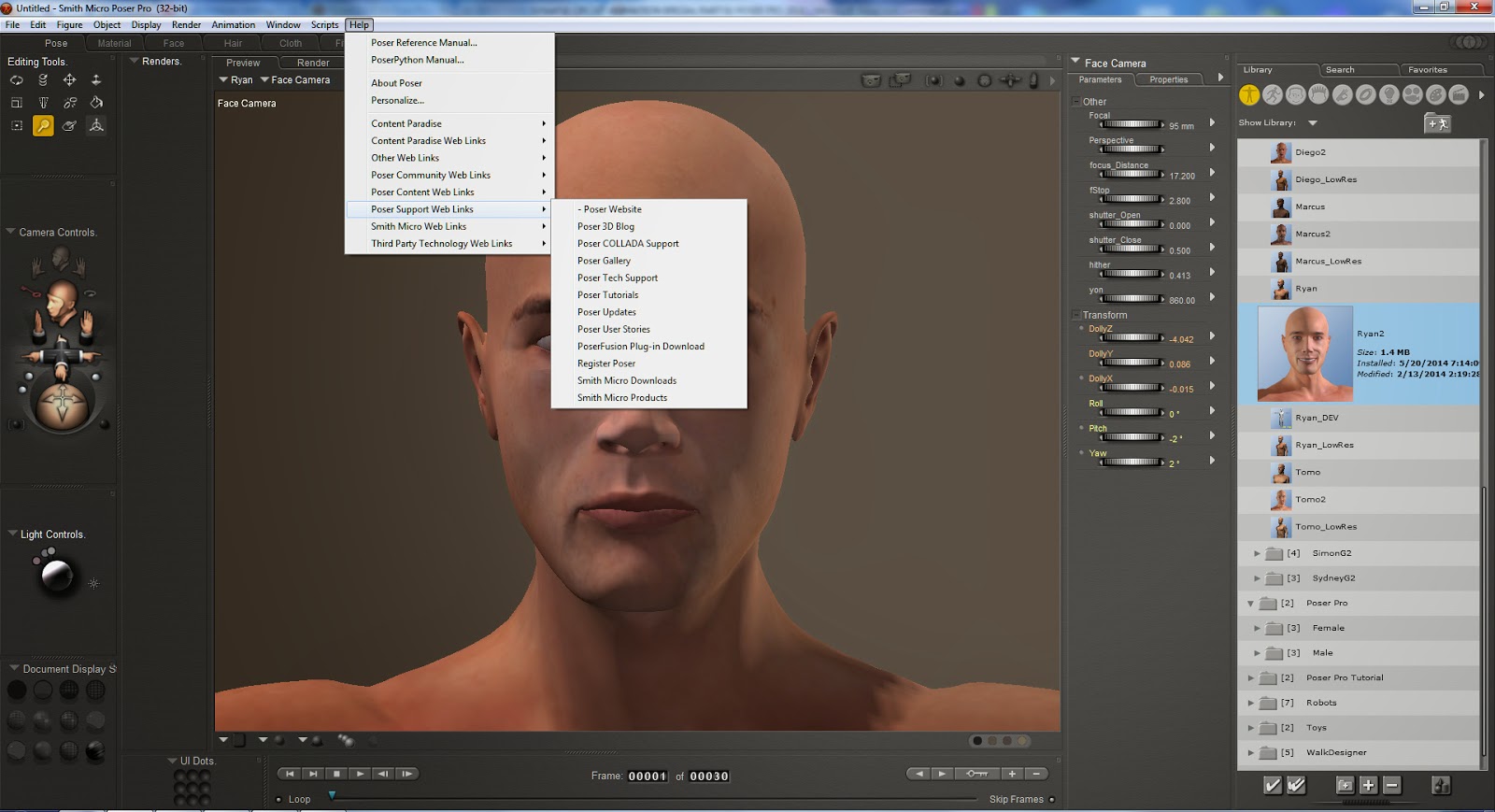
POSER PRO 2014 INTERFACE
The interface appears a little daunting and I would imagine that for beginners it is doubly so! I am reminded of software by MetaTools which Poser has originated form – if memory serves!
Anyway, I never really got to use any of the MetaTools in my graphic design development and as a result the interface wasn’t as straightforward like I had anticipated. You know me; I like to get there without consulting the manual. On this occasion I had to check out the tutorial material. The interface is layered to say the least.
But, hey! It’s no bad thing to consult tutorial materials as 3D – if you aren’t used to working such programs – is a fairly detailed undertaking! Normally, if I can’t crack a software interface within 20 minutes of messing with the interface I either give up (if it does the job of another program that is easier to use) or struggle with it if it has benefits over the established programs (of a similar nature). I can honestly say that Poser Pro (2014) is very much worth taking the time to learn.
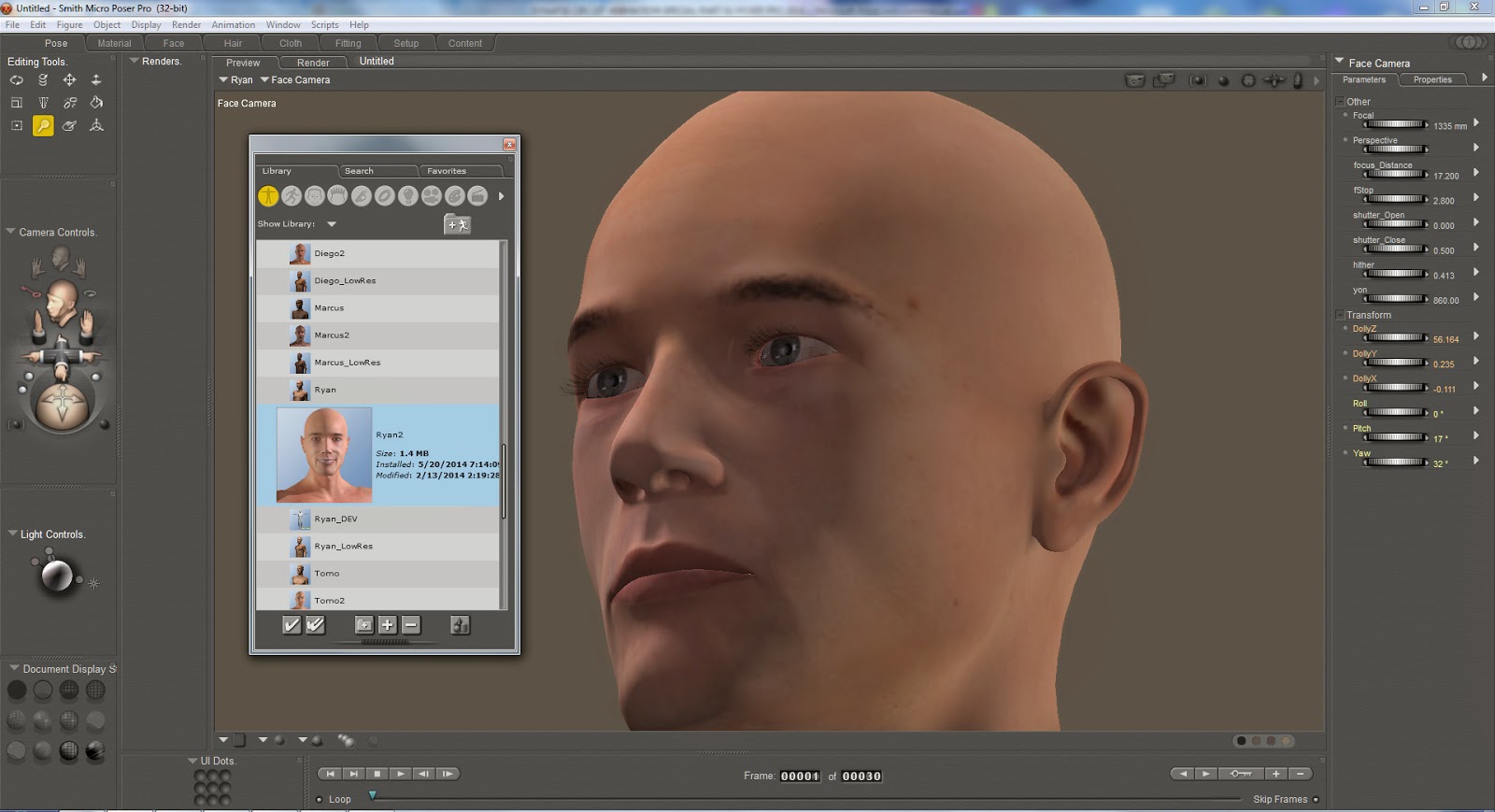
The palettes can be removed and placed to suit the way you work. See figure above. I couldn’t find a way to reset all the tools to their original values but putting the palettes back to their original settings wasn’t a problem.
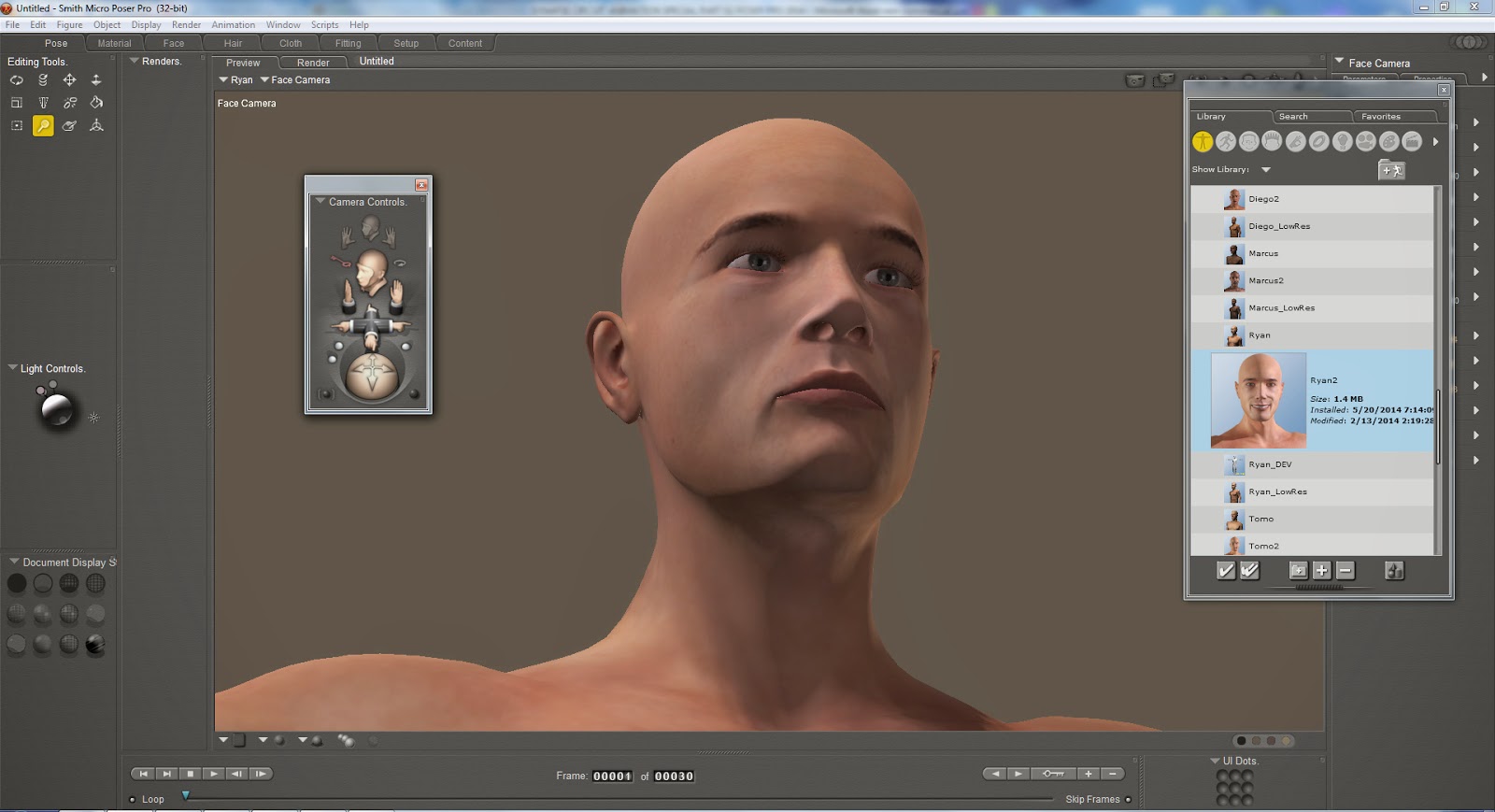
Once you get the hang of the Camera Controls you will find that your confidence goes up somewhat as mine did!
TUTORIALS
If you wish to get into 3D for animation and illustration purposes I advise you to check Poser Pro out and look at the tutorials. The Poser Interface 101 will get you going.
If you look at the above figure you can see how to get to the tutorials. The tutorials are by Charles Taylor of Nerd3D Graphics are short and sweet; they tell you the all so important basic aspects of the software so that you can get quickly started. As you would expect everything falls into place.
Oh, I even managed to find a Quick Start Guide within the program by accident! Lol! As you can probably tell I am starting to become familiar with Poser Pro. Within 45 minutes of looking at tutorials I could move around the interface more intuitively.
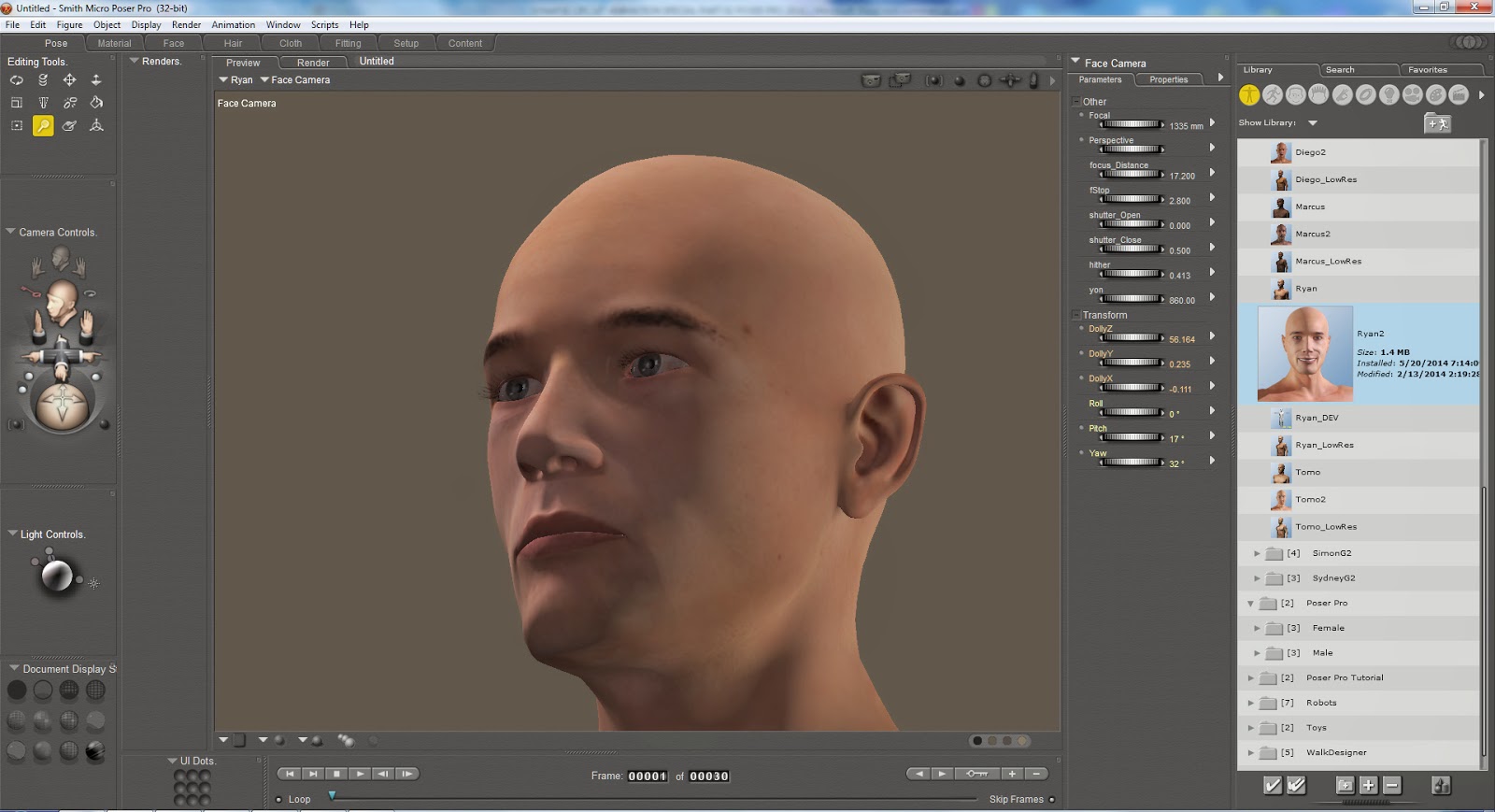
If you wish to get into 3D for animation and illustration purposes I advise you to check Poser Pro out and look at the tutorials. The Poser Interface 101 will get you going.
If you look at the above figure you can see how to get to the tutorials. The tutorials are by Charles Taylor of Nerd3D Graphics are short and sweet; they tell you the all so important basic aspects of the software so that you can get quickly started. As you would expect everything falls into place.
Oh, I even managed to find a Quick Start Guide within the program by accident! Lol! As you can probably tell I am starting to become familiar with Poser Pro. Within 45 minutes of looking at tutorials I could move around the interface more intuitively.
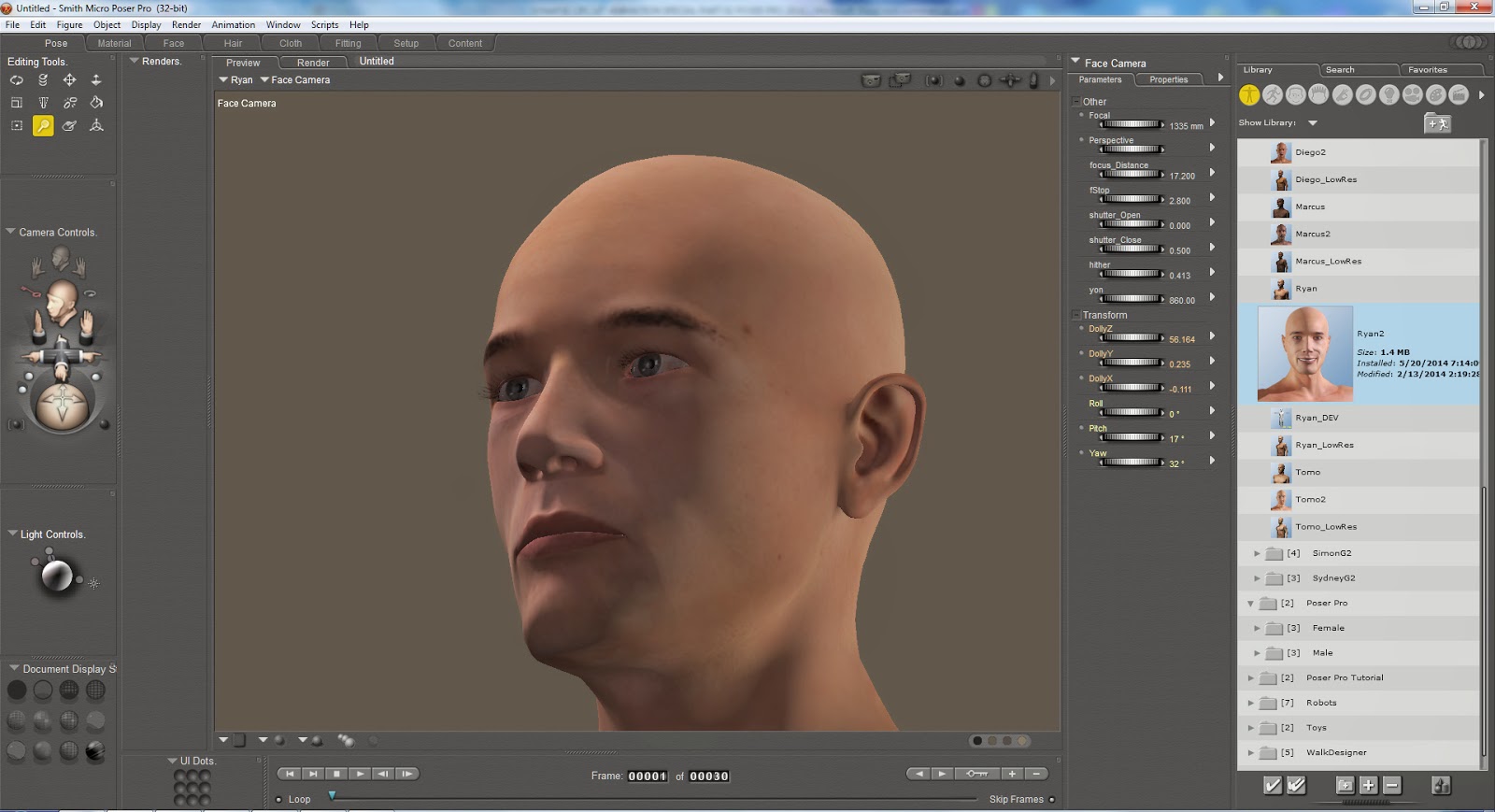
There’s a great amount of content to get started with: human figures such as “Ryan 2” that you can see as the main figure that I have been working with to follow a tutorial; human skeleton (male, female and child); animals – including dinosaurs and robots.
There are also supporting props such as clothing and hair for example for specific models!
The content makes it easy to get started with a base model that you can quite easily edit in terms of body size, musculature, and facial expressions and so on. There are also some predefined poses too!
If need be the human figures can have genitalia which I would imagine is great for figure artists and not to mention other uses...
You can also purchase additional materials i.e. more models, props, textures, etc.
STEALING SCENES
There are some scenes that come as default and to create one is a matter of double clicking on it and it is there in minute (depending on how powerful your PC is).
As you’d expect you can download more scenes from various sources which are linked from within the software interface.
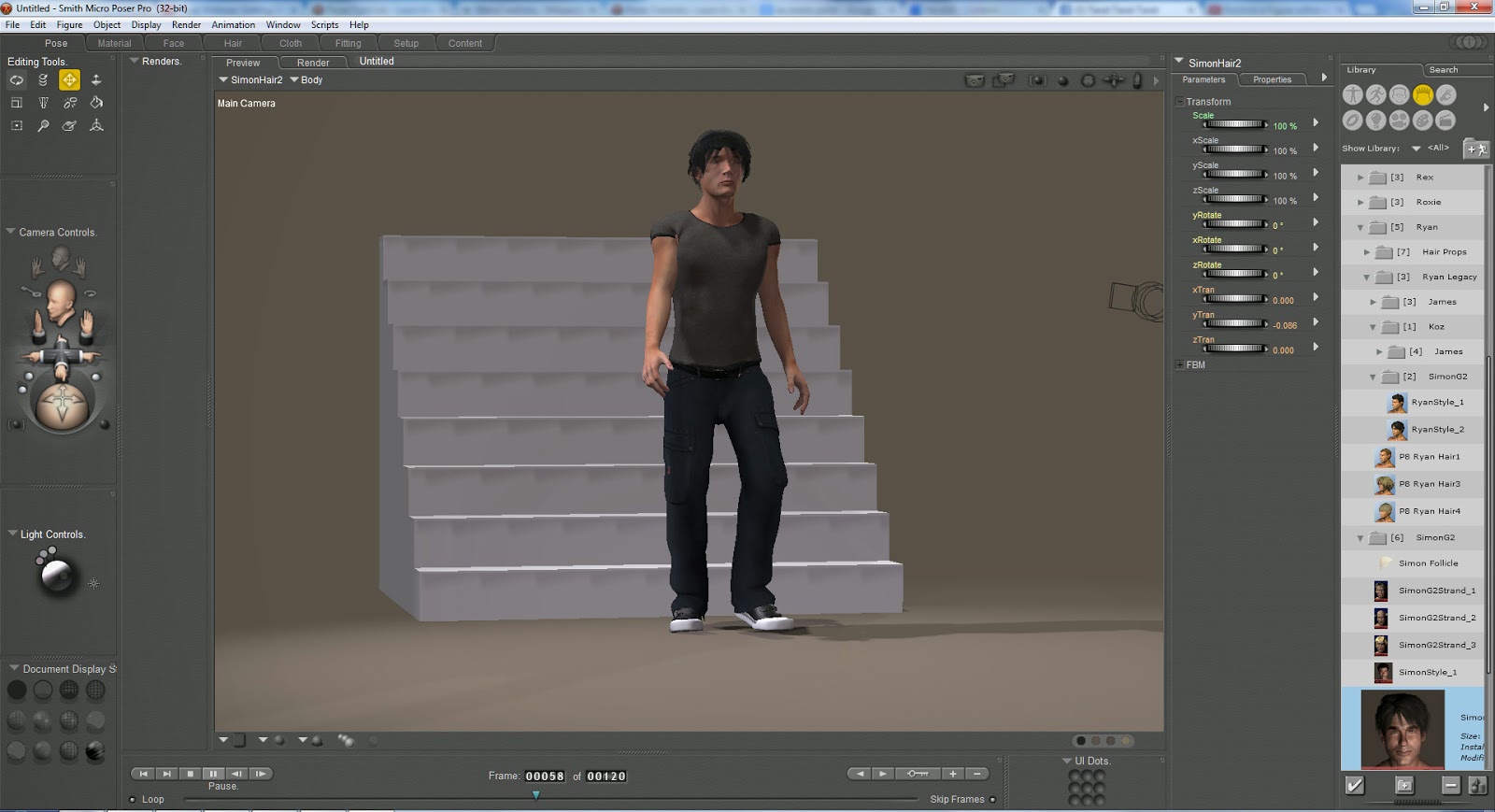
ANIMATION
Animation was pretty easy to do with the Walk Designer settings for example. However, I found it frustrating to get the animation right as the actor’s feet would partially disappear into the ground. It looks like I am going to have to invest more time into the tutorials! Lol!
In essence I found that it was very, very easy to get an animation going. There’s a lot more scope for animation and I feel confident that I will be able to create some decent movies or stills.
RENDERED SPEECHLESS
Poser Pro 2014 is capable of rendering beyond 1080p. I rendered a still image at 7000 x 3938 pixels at 300 dpi! Great stuff! It’ll be great not only for movies but stills too! It’s brilliant for digital artists. I was quite impressed that I was able to do so much after spending about an hour with the software. Admittedly I am not familiar with 3D applications and after using Poser Pro 2014 I know that I will become very good at it with the help of the tutorials.
I can see a wide scope for Poser Pro: movie makers; TV and graphic design.
CONCLUSION
I think that it is only fair to let you know that there are aspects of the program that I do not yet understand such as Python Scripting. I wouldn’t know how to write one but there are loads of scripts to enhance the interface functionality. Again, there are tutorials for Python Scripting.
There is a lot of depth to Poser Pro 2014 and that’s why I wholeheartedly recommend it! You would be pushed to outgrow it in a hurry!
The only niggles I have with it is that the interface is a little busy even though it is organized quite well one has to wade through the many menus. There should be a function to prevent the actors’ feet from going through the floor. I could not find away to adjust the actor once I applied a walking on the spot animation. I am not saying that these functions are not there it’s just that they aren’t easy to find within the busy menus. Also you have to take into account my limited knowledge as a reviewer.
Sometimes clicking on a menu function will take you out of the interface! No the program doesn’t shut down – thankfully – it just minimizes for no understandable reason.
However, I can see myself really getting into Poser Pro and so will YOU!!!!
If you want to get into 3D animation and graphic design Poser Pro 2014 is an absolute must!
Poser Pro 2014 is very similar to iClone 5 by Reallusion which I find easier to use. The drawback with iClone is that the actors are not anatomically correct and this can be limited for natural artists and those groups of naughty people! Tut, tut...
SCORE: PLATINUM

STOP THE PRESS!!!!
WIN! WIN! WIN!
Win a copy of CrazyTalk Animator 2!
We have 5 CrazyTalk Animator 2 PRO copies for the top prize!
And we have 5 CrazyTalk Animator 2 Standard copies for five runner ups!
Wanna enter? Great! Just answer the following questions:
A. Name 3 characters in the animated series Futurama. Can you?
B. Can you name the software house behind CrazyTalk, iClone and FaceFilter?
C. Can you name the voice actor behind SpongeBob SquarePants?
Do you know the answers? Great! Send them to: competition @ synapse.circuit.gmail.com
Rules:
Winner is chosen at random.
One entry per person.
Your information will not be shared with any other party or parties.
Competition closes: 30 June 2014
Winner announced: 7 July 2014
You have enough time to find out the answers!
THANKS FOR READING...
Please check out the Synapse Circuit site here: Synapse Circuit.com
Yes, I am well aware that the site is due an update soon! It’s coming...
Synapse Circuit for tech news, opinions, articles, reviews and competitions. You will find interactive PDF magazines, videos and links to free legal software! Check it out at Synapse Circuit dot com



No comments:
Post a Comment