SYNAPSE CIRCUIT
APPLE TALK 12: FIRST IMPRESSIONS...
iPAD AIR 2 & MINI 3
Goodhour, Synapse Circuit Readers! I hope you are well and feeling refreshed after the weekend! I also hope you are getting the most out of your tech!
Say, can any of you tell me what’s wrong with the following headline?
“WHY APPLE'S NEW TABLET DESTROYS THE COMPETITION...”
#Apple #Samsung #Google #SteveJobs #TimCook #iPhone6 #iPhone6Phablet #iPhone6Plus #AppleWatch #GalaxyNote4 #GalaxyAlpha #GalaxyNoteEdge #GalaxyTabS #Nexus9 #iPadAir2 #iPadMini3 #AsusFonepadLTE #AsusFonepadME372CL
SLEEK & SLENDER
I’ve got to say that my first impressions of the iPad Air 2 and Mini 3 are positive! The quality of the build is excellent – as always! And it’s so slim that it’s almost like holding a pane of glass. Golly, gee! Boy, is it fast! Gosh! It’s as though iOS 8 (on the iPads) come with a gust of wind for each interaction! Pun unintentional but it works! I played around with a few apps including Guitar! by Smule and was very, very impressed. So, what the matter with it? The PRICES!!!
Wi-Fi
16GB £399
64GB £479
128GB £559
Wi-Fi & Cellular
16GB £499
64GB £579
128GB £659
Of course, there is no 32GB model as it gets in the way of Apple’s money making principals. Fair enough. For me? At those prices? NO!!! Why? Thank you! I am glad you asked! To answer your questions...
iPAD AIR 2 & MINI 3 DOES NOT DESTROY THE COMPETITION BECAUSE?
Resistance is futile... It sure is! Essentially, what Apple has done is to put a couple more iPads on the market where the current iPads have tanked in terms of sales.
1. There is no other manufacturer making iOS compatible tablets but Apple. Therefore Apple is competing with itself. Android and Windows have their respective ecosystems and they do not really compete with each other. One may use the Galaxy Note 4 as a daily smartphone driver, an Android tablet and own a Mac or Windows computer at home. But it’s highly likely that if you own a Mac computer you might swap out the Galaxy Note 4 for the iPhone 6 Plus. And as a Windows PC owner you might own a Windows phone instead of the Galaxy Note 4 or iPhone 6 Plus. Or it very well be that you have a secondary handset that could be an iPhone, Android or Windows.
The chances are that if you have bought into the Android ecosystem you won’t feel the need to venture elsewhere. The trouble with Apple and Microsoft is that they both have desktop computers with their own respective operating systems: OS X (Mac) and Windows. And fundamentally that’s where the tablet operations from both Apple and Microsoft do not make great economic sense. The asking prices for these tablets (iPad and Surface Pro) indicate that one would be better off with a decent laptop from either of the two: Macbook Air or any one of the great Windows laptops from excess of great PC manufacturers.
While Google has the Chrome OS you can still use it on a PC and access its great applications. Or you can afford to purchase a cost effective Chromebook or Chromebox in addition to your Android devices – especially as Google have made it possible to run some Android apps on Chrome OS and there is even a hack to ensure that you can run all your Android apps!
Here's how to hack your Chromebook to run Android apps:
http://www.pcworld.com/article/2686712/run-any-android-app-on-your-chromebook-with-this-hack.html
The point is that the Google ecosystem is the most cost effective to encompass Android and Chrome OS devices. Apple and Microsoft aren’t making it easy for the everyperson to own the whole Apple and Microsoft shebang respectively! As a PC user I’d rather pay for a powerful desktop as I have the advantage of being able to swap components out as and when than to invest it in a Surface Pro tablet. And as a PC owner I would love a Surface Pro too! However, it’s not practical. It’s thanks to Google that I am able to utilize Microsoft Office compatible apps: Drive, Quick Office, Docs, Slides, etc that I can use on a handset, phablet or tablet. Nothing that I haven’t pointed out already in previous articles!
2. Android tablets are people friendly. Apple’s policy doesn’t allow for cost effective solutions that covers different sizes – well, the iPhone 6 Plus takes care of the almost 7 inch version (Jobs must be rolling in his grave) and function i.e. a game oriented consumers. So, what Apple gives you is two basic iPads. Not with Android and this is one of the attributes that makes the Android tablet attractive to owners of the Mac and / or PC computers.
If your children need a distraction it can come in the form of an inexpensive 7” Android tablet, for example.
Do you need a hybrid tablet and phone? Sure, these days the iPad and select Android tablets such as the Galaxy Tab S will allow you to take phone calls but if you don’t have these tablets and you wanted to, let’s say, replace a broken handset, for example, with the best of both worlds: a phone and tablet then there are a range of decent 7” tablets that will allow you to take and make phone calls. The downside is that you can only get a SIM meant for a phone or tablet; you can’t use a normal SIM that supports data as well as text and calling. I will give you some solutions to that late on in this article...
There you go! The above tells you why the iPad Air 2 and Mini 3 aren’t going to “destroy the competition”. There is no competition. Got it? Good! No matter how fast the new iPads are it doesn’t matter a jot because what is important to Android (and Windows users) is that they have a tablet that serves their needs. If I wanted a tablet specifically for games I’d go for the NVIDIA Shield. If I want a tablet for productivity I’d either go for the Galaxy Tab S or wait for the Nexus 9. Not that the NVIDIA Shield isn’t suitable for productivity too! In fact most Android tablets are great for productivity! But if it’s high quality games you want then you have to expect to pay for it! At least you have a wide range of choice! And now... Now for a review...
ASUS FONEPAD 7 ME372CL REVIEW, £199

Yes, from the title you have discerned that the ASUS Fonepad 7 ME372CL is a tablet with phone functions and it can be seen as the successor to the original Fonepad. The ME372CL has a set of front-facing stereo speakers and gone is the aluminium back for a plastic one. I can’t say that I am too impressed with the materials used for the Fonepad 7 ME372CL as they attract fingerprints. Yuck! If you invest in this hybrid phone and tablet you will greatly benefit from a protective case which also serves to position the tablet for viewing and interacting i.e typing. Design-wise the Fonepad 7 ME372CL pretty much harks back to an era (I know, it comes across as an aeon of Android tablet design principles) of thick bezels but it works to avoid touching the screen at the sides and to hold the stereo speakers (doubling up for the receiver – the microphone is positioned at the back near the charger).
SPEEDY
Once the ME372CL upgraded to receive Android KitKat 4.4.2, its various apps and ZenUI I was then able to play around with it! I find that the Fonepad 7 ME372CL is pretty speedy! Just like the iPad Air 2 apps fly out and hit the screen as soon as the icons are tapped! Everything is smooth operating system-wise! It is like butter! The ASUS interface overlay, ZenUI, is light so that it’s running an almost pure Android experience.
I am sure that it’ll score pretty low against the iPad Air 2 and Mini 3 in a benchmark test but it matters not as I am able to do exactly what I want to do on this tablet. I am not a games person – never have been! It will play many games smoothly without the infamous lagging issues. However, the more graphic and memory intensive the game is the more likely it will lag under such pressure! Again, if it’s games you want this hybrid phone and tablet may not be for you!
THE SOUND OF MUSIC
I got the ME372CL primarily to make music whilst replacing a defunct RAZRi handset. The music applications: Caustic 3, Audio Evolution and G-Stomper Studio functions to meet my expectations. The music composition apps perform flawlessly! However, I was a tad disappointed with the speakers as I had imagined them to sound more powerful and rich. Even though there are different sittings for games, speech, movie, recording, smart and music the speakers do not live up to the product hype on the ASUS website. The ‘smart’ mode adapts to the usage / functionality!
“The ASUS Fonepad 7 LTE delivers high quality audio to bring entertainment to life. Your listening experience will never be the same again when you hear your favorite tracks through precise and powerful SonicMaster speakers...” Er... Not quite...
They’re not disastrous but the sound from my Galaxy Note 2 has a better quality in terms of loudness and tones. I can live with the SonicMaster speakers – just!
When making and receiving calls the sound comes across as weak; using the speakers yields in pretty much the same result – understated. It would have been so, so good to be able to crank up the volume a bit. Never mind! I can see the need for a Bluetooth headset in order to make the most of the phone aspect.
I would have liked ASUS to have provided two SIM slots: one for making calls and the other to take advantage of 4G LTE Internet data! Yes, it’s 4G LTE compatible.
HANDLING
While I can hold it comfortably with one hand I have to use the other to interact with it. It’s not too thick at 10.5 mm and quite hefty at 333g for a 7” tablet! The 7.87” iPad mini 3 cellular weighs in at 341g.
I have pretty big hands and so I can get away with putting it to my ear like a phone. The form factor – large bezels aside – makes it feel like a phablet instead of a tablet – especially by today’s standards! Look at what Google have done with the latest Nexus devices: the 7” tablet is no more and the 6” phablet serves as the perfect bridge. And the Nexus 9 is a nice medium between the 8” and 10” tablet. The 10” tablet, for now, is no more where Google is concerned.
In any event the ME372CL is compact enough to fit in an inside jacket pocket and / or handbag / manbag. It’s all good!
Again, the most annoying thing is that the screen and back is a fingerprint magnet despite promotional text that states the opposite.
CALL SCREENING & FUNCTIONALITY
The screen has a respectable 1280 x 800 resolution; the colour reproduction is quite good although a bit on the saturated side. With the brightness halfway up the screen looks good and when the brightness is turned all the way up it gives the impression of a higher resolution as the clarity is undeniable! I would imagine that having the screen on full brightness continually may burn an image onto the screen to give a ghost-like appearance. And no doubt the battery will suffer as a consequence. The screen is quite okay for the £199 asking price. I can work with my Google Doc documents very comfortably! Oh, the keyboard is a delight to use - it should be available as an app in itself. Normally I would have replaced the UI (in this case ZenUI) with a launcher and my favourite is Nova Prime. ZenUI is very nice and well thought out! The Fonepad ME372CL is a joy for productivity; when I am travelling I can get a good amount done quite comfortably.
CONCLUSION
The Fonepad ME372CL 4G LTE tablet is not, in my opinion, a compromise for those who can’t afford a tablet and a handset. No! The Fonepad LTE is for those that do not see the value in a phablet – especially as you do not get tablet related apps which is a bit silly but I understand! It’s for those that do not require a great deal of power that results in the likes of the iPad Air or Galaxy Tab S!
In my situation I had a RAZRi burn out on me and I simply didn’t want to splash out on an expensive handset nor did I want a cheap one! I wanted a hybrid device that would give me a lot of room for apps and the 16GB storage on the Fonepad 7 LTE is perfect. I wanted to experience tablet specific apps without a great investment knowing that 64-bit Android devices was (at the time) around the corner. I am up for the prospect of a kickass 64-bit Android tablet further down the line. My needs were met admirably on this occasion. I don’t mind taking and making calls on this wonderful hybrid!
SCORE
Wow! This is a bit of tough one to score... On the one hand you can say that the Fonepad 7 ME372CL 4G LTE is a cheap tablet but it’s not quite. I didn’t get it as a tablet; I got as a phablet! It’s not my main driver and therefore I do not take many calls on it nor do I receive many! It fills that gap between a mediocre handset and sub £100 cheap tablet. There again, the quality of inexpensive Android tablets have been upped! The supermarket chain Tesco has recently put out Hudl 2! From 7” to 8” with a full HD screen, stereo speakers at the back and boasts some decent spec for £129! Check it out: 1.83GHz quad-core CPU, 2GB of RAM, 16GB storage which is expandable by 32GB! Of course, it’s Wi-Fi only and it isn’t apparent if you can at least utilize the free calling and texting apps via Wi-Fi. Review of the Hudl 2 is coming soon! I know that Tesco was going to do a phone but it seems as though that’s not happening for now. Anyway... Had ASUS added two SIMs calls and data it would have socred platinum. But I give the Fonepad 7 ME372CL 4G LTE a solid gold!
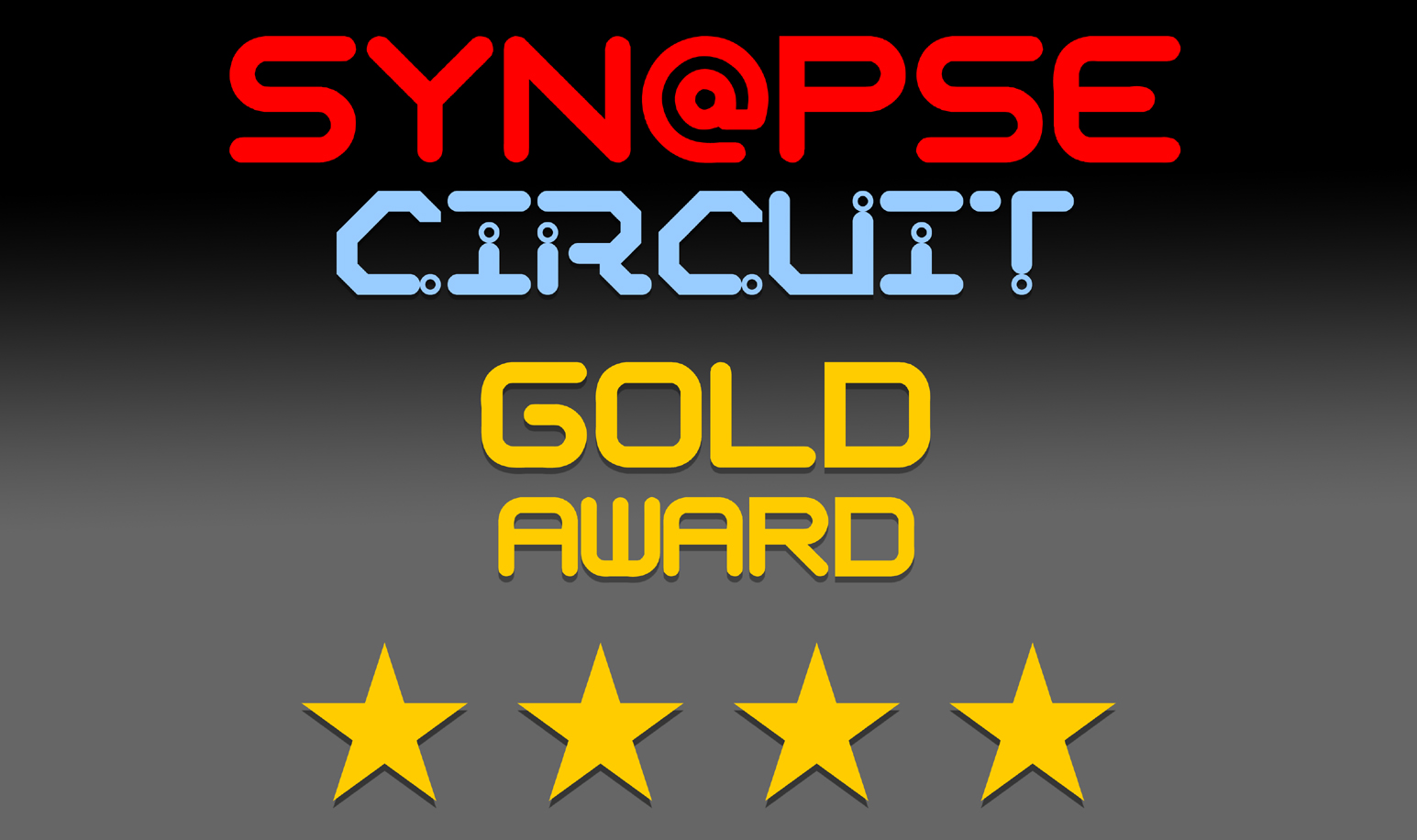
Again, a phablet would have prevented me from experiencing tablet specific apps. A handset would have given me, for the price, a smaller screen, probably 8GB of storage, a good chance of a dual processor and a gig of RAM! Here, I have the best of both worlds and at a reasonable price. I am pretty happy! The battery life is quite good too! Here's the full spec:-
Operating System
Android TM 4.3 - upgradable to Kit Kit 4.4.2.
Display
7" LED Backlight WXGA (1280x800) Screen
IPS Panel
Anti-fingerprint coating
CPU
2X2:Intel® Atom™ Multi-Core Z2520 Processor 1.6 GHz
with Intel Hyper-Threading Technology
Memory
1GB
Storage
8GB/16GB eMMC
5GB Life Time ASUS Webstorage Space *2; with an additional 11GB for the first year
Network Standard
Connectivity
DC-HSPA+ UL:5.76 Mbps/DL:42 Mbps
3G:
WCDMA :
850/900/2100
2G:
GSM : 850/900/1800/1900,
4G:
LTE:
800/900/1800/2600
Wireless Data Network
WLAN802.11 a/b/g/n
Bluetooth V4.0
Support Miracast
Camera
1.2 MP Front Camera
5 MP Rear Camera with Auto focus(1080p Video Recording)
Audio
Stereo Speakers with SonicMaster technology
Interface
1 × Micro-USB
1 × 2-in-1 Audio Jack (Headphone / Mic-in)
1 × Micro SD Card Reader,up to 64GB
1 × Micro SIM card tray
1 × Digital Microphone
Sensor
G-Sensor
E-compass
Proximity
Ambient Light Sensor
Hall sensor
Battery
11.5 hours; 15Wh Li-polymer Battery *3
Standby Time
735 hours(3G)
Talk Time
31 hours(3G)
Navigation
GPS, GLONASS & AGPS
Color
Sapphire Black
Diamond White
Ceramics White
Gray
Dimensions
197.7 x 120 x 10.5 mm (WxDxH)
Weight
333 g
SOLUTIONS
Let’s say that you have been thinking about a tablet either for yourself or child(ren) and you don’t want to expend a great deal on one for some of the reasons brought up in this article i.e. you’re biding your time for something more modern with a 64-bit CPU such as the Nexus 9 and / or you don’t want to make such a huge financial commitment for a child(ren).
Scenario 1
When you have Wi-Fi at home you don’t really need to be bothered about being able to access data on the move outside the home. You would have already downloaded all the apps you need at home so when you are on the move you just get on with being productive with apps that do not require the Internet to function.
However, occasionally you might need to go online from time to time when you’re out and about. The solution there is to tether your handset to the tablet – share the data. Be aware that some network providers do not allow you to share your handset data with any other devices. You can download apps for this that should allow you to bypass the network provider restrictions. And if you do not have a handset with an unlimited data contract you will soon quickly use up the data! 2GB of data is not enough on the go! So, one solution is to use a portable Mi-Fi device. A Mi-Fi device can give you up to 15GB of data; for tablets you don’t need to have it on all the time. You might wish to email a Google Doc file when you’re out and about, etc and once you’ve done that you’d turn off the Mi-Fi and continue using the Fonepad LTE as a phone!
Scenario 2
If you are planning to purchase both an inexpensive tablet such as the Fonepad LTE and a handset I suggest you go for a handset that utilizes two SIM cards. Check out the Motorola Moto G 2014 as there is a model that takes on two SIMS!
In addition to the dual SIM handset you could get a pay as you go data SIM for the tablet and a SIM for the phone aspect of the tablet. Here, you will have the slightly irritating task of swapping out the phone SIM between the two devices. The data SIM won’t show up in the dual SIM handset but it is a safe place to put it.
It’s a bit of a hassle but it’s not bad.
Scenario 3
If the Fonepad LTE serves as a secondary handset to your main driver that has an unlimited data plan then you should be able to tether (share that handset’s data) with the tablet. Again, you would only need to do this as and when it is needed. Once you’ve finished using the data on the tablet you’d turn off the Wi-Fi hotspot capability on your main driver. But bear in mind that using your handset as a Wi-Fi hotspot will drain the battery. This is why I opted for a Mi-Fi unit in the first scenario.
There you have it! The choice is yours!
Even though there is now a trend to phase out the 7 inch Android tablet the Fonepad LTE is so compact and therefore very portable! The 7 inch tablet should now be a phablet but most annoyingly this cannot happen as you can’t place a phone SIM in these things whereby you have the usual calls, texts and data. Uh-uh! As soon as you place a phone SIM in a 3G / 4G enabled tablet the data aspect becomes void! You win some. You lose some.
There you go!
Things to think about...
THANKS FOR READING...
Please check out the Synapse Circuit site here: Synapse Circuit.com
REVIEWS & COMPETITIONS ARE COMING SOON!!! PLEASE STANDBY!!!
Yes, I am well aware that the site is due an update soon! It’s coming...
Synapse Circuit for tech news, opinions, articles, reviews and competitions. You will find interactive PDF magazines, videos and links to free legal software! Check it out at Synapse Circuit dot com

No comments:
Post a Comment