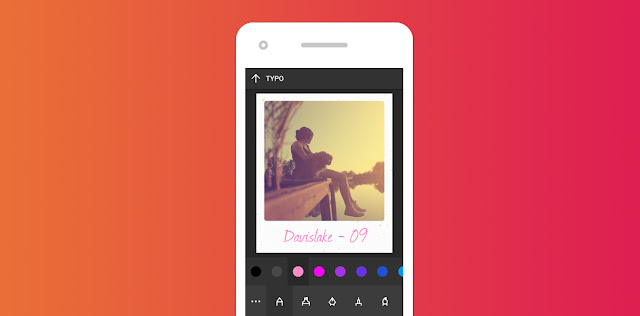SYNAPSE CIRCUIT
Editing & Visuals for Indie or Pro studios.
NEWS!
#Reallusion #iClone7 #iClone #7 #2D #3DAnimation #3D #Animation #3DGraphics #Depth #DOF
6th December 2017, San Jose, CA - Reallusion launches fundamental animation update with iClone 7.1 with new features for studio-level motion design for any creator to achieve professional animation results. The largest annual update to iClone 7.1 delivers redesigned Depth of Field (DOF) achieving significant improvement in camera realism. A total overhaul of the Timeline system that now offers multi-track and key select with time warp, sampling keys from clips, and enhanced mirror copy. The advanced Timeline is integrated with the new Curve Editor Plug-in for synchronous operation to build professional motions the classical way and suitable for any budget.
iClone 7.1
Update Highlight Video:
https://www.youtube.com/watch?v=h-X4xe0kzxc
iClone Curve Editor Demo Video:
https://youtu.be/4JibX_5Oyb0
The Curve Editor allows you to adapt all the skills of classic animation principles to your iClone animations. Select a motion clip or a section of keys from the timeline and start applying curves to achieve the best animation performance. Exercise full control over time and space adjustments in your animations, create smooth and cinematic cameras, perform arc rotation for cartoon animation, and achieve the perfect ease-in and out behavior! Curve Editor - Build Professional Motion the Classical Way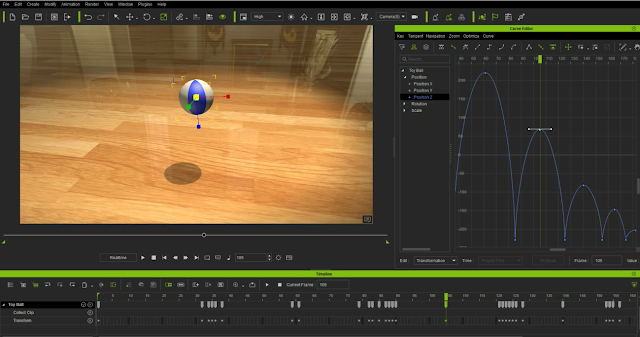 ● Outliner Tools: display the object-related nodes with RTS (rotation, translation, and scale) curves in Tree Mode or List Mode, with Keyword Filtering options.
● Tangent Tools: quick access to the frequent-use tangent types such as Auto, Smooth, Spline, Linear, Step, Accelerate or Decelerate.
● Handle Tools: allow for the adjustment of the tangents for the transition style to exaggerate or understate the animation.
● Key Editing Tools: regular editing features for keys such as selecting, adding, deleting keys, and setting values and times.
● Navigation Tools: pan and zoom the graph view for better observation of the displayed curves
Life-like Presets for Curve Animation
● Outliner Tools: display the object-related nodes with RTS (rotation, translation, and scale) curves in Tree Mode or List Mode, with Keyword Filtering options.
● Tangent Tools: quick access to the frequent-use tangent types such as Auto, Smooth, Spline, Linear, Step, Accelerate or Decelerate.
● Handle Tools: allow for the adjustment of the tangents for the transition style to exaggerate or understate the animation.
● Key Editing Tools: regular editing features for keys such as selecting, adding, deleting keys, and setting values and times.
● Navigation Tools: pan and zoom the graph view for better observation of the displayed curves
Life-like Presets for Curve Animation
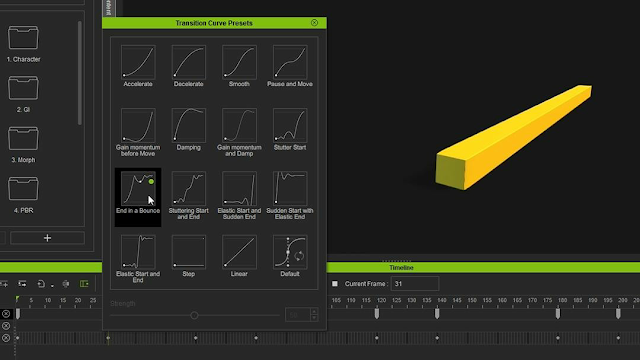
● Life-like curve behaviors with the Transition Curve Preset Types provide an abundant way to re-interpret the motions. ● Once a Curve Preset is picked, the result will be immediately visible in the viewport, making it fast and easy for the user to determine the most suitable transition type. ● 16 Presets represent for commonly used animations such as acceleration, deceleration, smooth, damping, and different bouncing types. ● Curve Presets can be further customized using Curve Editor after Sampling and Optimization. Realistic Camera Behaviour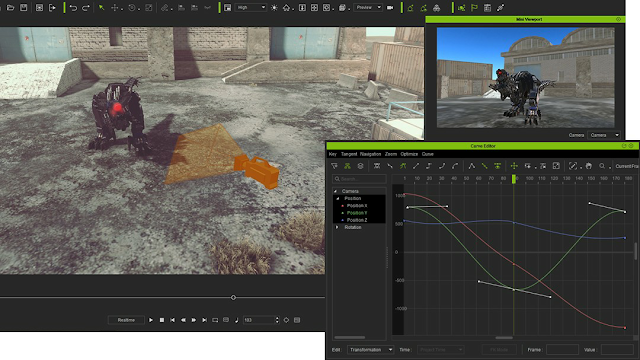
● Simulate natural camera movement using smooth transition curve and ease-in and out.
● Generate cinematic camera moves by using a different tangent type or curve presets
Sampling and Optimizing Keys ● Sample Keys out from a Motion Clip for further editing. You can either sample keys for all motion layers, or for specific chosen layer tracks. ● Merge layer keys back to motion clip for additional pass of layer editing ● For simplifying the hyper-dense sampled keys, you can optimize the keys with custom threshold for better modification Mocap Data Cleaning ● Take out jitters, glitches or redundant keys within motion data by sampling clip and smoothing out selected keys ● Remove foot sliding using Reach Effector editing to ensure firm foot contact to the floor. ● Easy re-edit mocap data by turning them into manageable keys for curve editing. DOF Camera Realism - Realtime and Rendered Visual Optimization
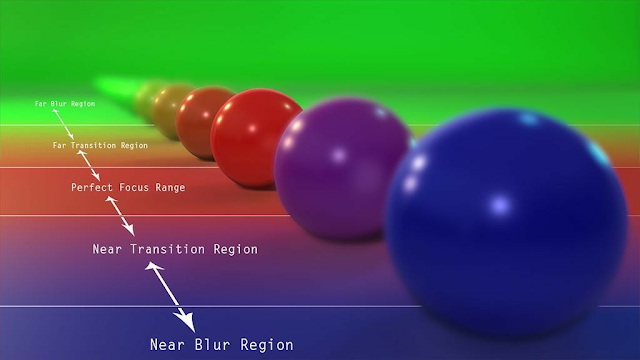
iClone 7.1 camera DOF is dramatically improved. Pick a mesh target for the DOF, customize the parameters, and also select from multiple bokeh effects. iClone DOF

Updated DOF Features ● Focus Distance now gives a precise focal distance based on a specific mesh surface picking point. ● Focus Range can be used to grow out from the point of the Focus Distance to cover the area of clarity. ● Near and Far Transition Region for smooth blending between focused and defocused area. ● Near and Far Blur Strength: ● New Bokeh effects, include: Hex, Circle, Star and Heart. ● Blur Edge Samples Scale can be used to soften the jaggedness in the junction between the regions of blurriness and sharpness of an object. More ● New DOF Regions can be used to display and diagnose the DOF ranges. More The New Timeline - Multi-track Animation Editing and Timewarp The all new Timeline increases the motion editing and animation control inside iClone 7.1 with features to grab, edit and timewarp multiple keys over multiple tracks. Precision control over the entire scene animation with the new Curve Editor for character animation and motion capture editing. Quickly build, edit and refine 3D scenes for virtual production, previz and animation projects. Non Uniform Cell Size for Timewarp Updated Timeline Features ● Sample and Flatten Motion Clips ● Merge Clips. ○ Merge Clips can be used to join disparate clips of the same track. ○ Usage: pick two adjoining clips and perform Merge Clips via the context menu ● Auto Extend feature has been added to the timeline toolbar. ○ When Auto Extend is enabled, a new animation key will join a clip to its left. ○ When Auto Extend is disabled, a new animation key becomes an independent motion clip. ● Hollow and Solid Keys: ○ Hollow keys represent partially keyed frames ○ On the other hand, Solid keys represent keys where all axes have been keyed. ● Create Transition Clip: ○ Accessible via the right mouse button context menu, the Create Transition Clip function can be used to convert clip transition region into a new clip segment. Reach Effector Editing - Effector Animation for Dynamic Motion
 ● Reach Target has a new Reach Effector.
○ The Reach Effector can be applied on any bone in order to create a lite IK effector.
● Use Reach Effector to ensure foot to ground contact
● Reach Key can now be baked into the current pose.
iClone 7.1 is available now as a free update to iClone 7 users
iClone 7.1 is available online at www.Reallusion.com/iClone
For More Info on iClone 7.1 new features please check our forum:
https://forum.reallusion.com/347633/Whats-New-in-iClone-71-Curve-Editor-Plugin-Timeline-DOF-Enhancements
● Reach Target has a new Reach Effector.
○ The Reach Effector can be applied on any bone in order to create a lite IK effector.
● Use Reach Effector to ensure foot to ground contact
● Reach Key can now be baked into the current pose.
iClone 7.1 is available now as a free update to iClone 7 users
iClone 7.1 is available online at www.Reallusion.com/iClone
For More Info on iClone 7.1 new features please check our forum:
https://forum.reallusion.com/347633/Whats-New-in-iClone-71-Curve-Editor-Plugin-Timeline-DOF-Enhancements
About Reallusion: Reallusion Inc. is a 2D and 3D animation software and content developer. Headquartered in Silicon Valley, with R&D centers in Taiwan, and offices and training centers in Germany and Japan. Reallusion specializes in the development of realtime 2D and 3D cinematic animation tools for consumers, students and professionals. The company provides users with easy to use avatar animation, facial morphing and voice lipsync solutions for real-time 3D filmmaking, and previsualization for professional post production. Reallusion's core technologies are widely used by trainers, educators, gamers and filmmakers providing them with standalone movie studio packages. http://www.reallusion.com
The Curve Editor allows you to adapt all the skills of classic animation principles to your iClone animations. Select a motion clip or a section of keys from the timeline and start applying curves to achieve the best animation performance. Exercise full control over time and space adjustments in your animations, create smooth and cinematic cameras, perform arc rotation for cartoon animation, and achieve the perfect ease-in and out behavior! Curve Editor - Build Professional Motion the Classical Way
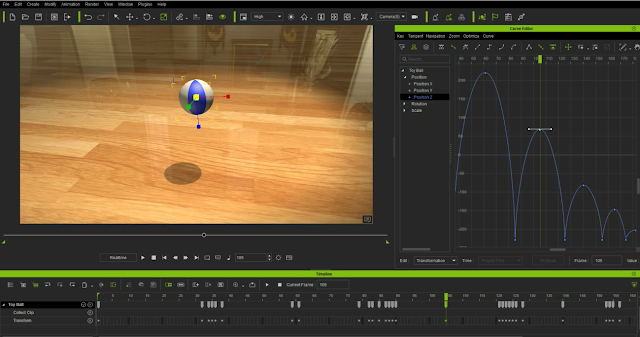 ● Outliner Tools: display the object-related nodes with RTS (rotation, translation, and scale) curves in Tree Mode or List Mode, with Keyword Filtering options.
● Tangent Tools: quick access to the frequent-use tangent types such as Auto, Smooth, Spline, Linear, Step, Accelerate or Decelerate.
● Handle Tools: allow for the adjustment of the tangents for the transition style to exaggerate or understate the animation.
● Key Editing Tools: regular editing features for keys such as selecting, adding, deleting keys, and setting values and times.
● Navigation Tools: pan and zoom the graph view for better observation of the displayed curves
Life-like Presets for Curve Animation
● Outliner Tools: display the object-related nodes with RTS (rotation, translation, and scale) curves in Tree Mode or List Mode, with Keyword Filtering options.
● Tangent Tools: quick access to the frequent-use tangent types such as Auto, Smooth, Spline, Linear, Step, Accelerate or Decelerate.
● Handle Tools: allow for the adjustment of the tangents for the transition style to exaggerate or understate the animation.
● Key Editing Tools: regular editing features for keys such as selecting, adding, deleting keys, and setting values and times.
● Navigation Tools: pan and zoom the graph view for better observation of the displayed curves
Life-like Presets for Curve Animation
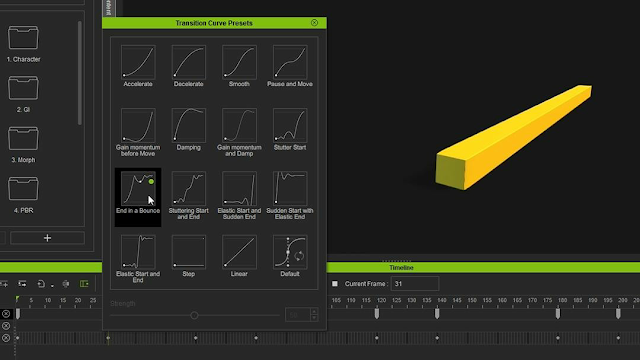
● Life-like curve behaviors with the Transition Curve Preset Types provide an abundant way to re-interpret the motions. ● Once a Curve Preset is picked, the result will be immediately visible in the viewport, making it fast and easy for the user to determine the most suitable transition type. ● 16 Presets represent for commonly used animations such as acceleration, deceleration, smooth, damping, and different bouncing types. ● Curve Presets can be further customized using Curve Editor after Sampling and Optimization. Realistic Camera Behaviour
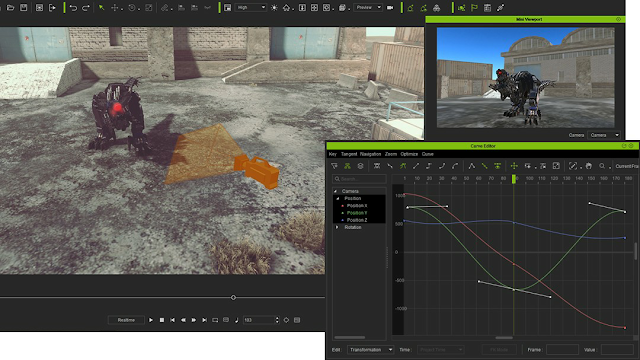
● Simulate natural camera movement using smooth transition curve and ease-in and out.
● Generate cinematic camera moves by using a different tangent type or curve presets
Sampling and Optimizing Keys ● Sample Keys out from a Motion Clip for further editing. You can either sample keys for all motion layers, or for specific chosen layer tracks. ● Merge layer keys back to motion clip for additional pass of layer editing ● For simplifying the hyper-dense sampled keys, you can optimize the keys with custom threshold for better modification Mocap Data Cleaning ● Take out jitters, glitches or redundant keys within motion data by sampling clip and smoothing out selected keys ● Remove foot sliding using Reach Effector editing to ensure firm foot contact to the floor. ● Easy re-edit mocap data by turning them into manageable keys for curve editing. DOF Camera Realism - Realtime and Rendered Visual Optimization
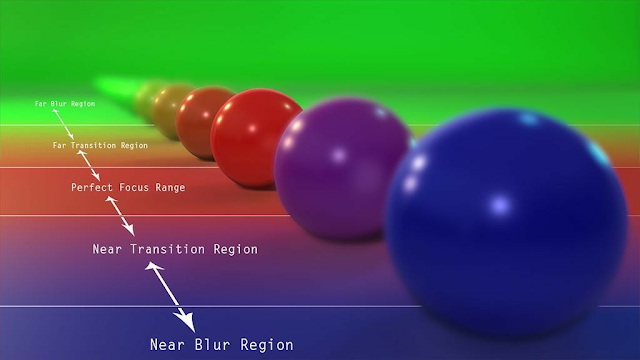
iClone 7.1 camera DOF is dramatically improved. Pick a mesh target for the DOF, customize the parameters, and also select from multiple bokeh effects. iClone DOF

Updated DOF Features ● Focus Distance now gives a precise focal distance based on a specific mesh surface picking point. ● Focus Range can be used to grow out from the point of the Focus Distance to cover the area of clarity. ● Near and Far Transition Region for smooth blending between focused and defocused area. ● Near and Far Blur Strength: ● New Bokeh effects, include: Hex, Circle, Star and Heart. ● Blur Edge Samples Scale can be used to soften the jaggedness in the junction between the regions of blurriness and sharpness of an object. More ● New DOF Regions can be used to display and diagnose the DOF ranges. More The New Timeline - Multi-track Animation Editing and Timewarp The all new Timeline increases the motion editing and animation control inside iClone 7.1 with features to grab, edit and timewarp multiple keys over multiple tracks. Precision control over the entire scene animation with the new Curve Editor for character animation and motion capture editing. Quickly build, edit and refine 3D scenes for virtual production, previz and animation projects. Non Uniform Cell Size for Timewarp Updated Timeline Features ● Sample and Flatten Motion Clips ● Merge Clips. ○ Merge Clips can be used to join disparate clips of the same track. ○ Usage: pick two adjoining clips and perform Merge Clips via the context menu ● Auto Extend feature has been added to the timeline toolbar. ○ When Auto Extend is enabled, a new animation key will join a clip to its left. ○ When Auto Extend is disabled, a new animation key becomes an independent motion clip. ● Hollow and Solid Keys: ○ Hollow keys represent partially keyed frames ○ On the other hand, Solid keys represent keys where all axes have been keyed. ● Create Transition Clip: ○ Accessible via the right mouse button context menu, the Create Transition Clip function can be used to convert clip transition region into a new clip segment. Reach Effector Editing - Effector Animation for Dynamic Motion
 ● Reach Target has a new Reach Effector.
○ The Reach Effector can be applied on any bone in order to create a lite IK effector.
● Use Reach Effector to ensure foot to ground contact
● Reach Key can now be baked into the current pose.
iClone 7.1 is available now as a free update to iClone 7 users
iClone 7.1 is available online at www.Reallusion.com/iClone
For More Info on iClone 7.1 new features please check our forum:
https://forum.reallusion.com/347633/Whats-New-in-iClone-71-Curve-Editor-Plugin-Timeline-DOF-Enhancements
● Reach Target has a new Reach Effector.
○ The Reach Effector can be applied on any bone in order to create a lite IK effector.
● Use Reach Effector to ensure foot to ground contact
● Reach Key can now be baked into the current pose.
iClone 7.1 is available now as a free update to iClone 7 users
iClone 7.1 is available online at www.Reallusion.com/iClone
For More Info on iClone 7.1 new features please check our forum:
https://forum.reallusion.com/347633/Whats-New-in-iClone-71-Curve-Editor-Plugin-Timeline-DOF-Enhancements
About Reallusion: Reallusion Inc. is a 2D and 3D animation software and content developer. Headquartered in Silicon Valley, with R&D centers in Taiwan, and offices and training centers in Germany and Japan. Reallusion specializes in the development of realtime 2D and 3D cinematic animation tools for consumers, students and professionals. The company provides users with easy to use avatar animation, facial morphing and voice lipsync solutions for real-time 3D filmmaking, and previsualization for professional post production. Reallusion's core technologies are widely used by trainers, educators, gamers and filmmakers providing them with standalone movie studio packages. http://www.reallusion.com
Thank you for reading! Review coming soon...
Synapse Circuit / Blue Gene