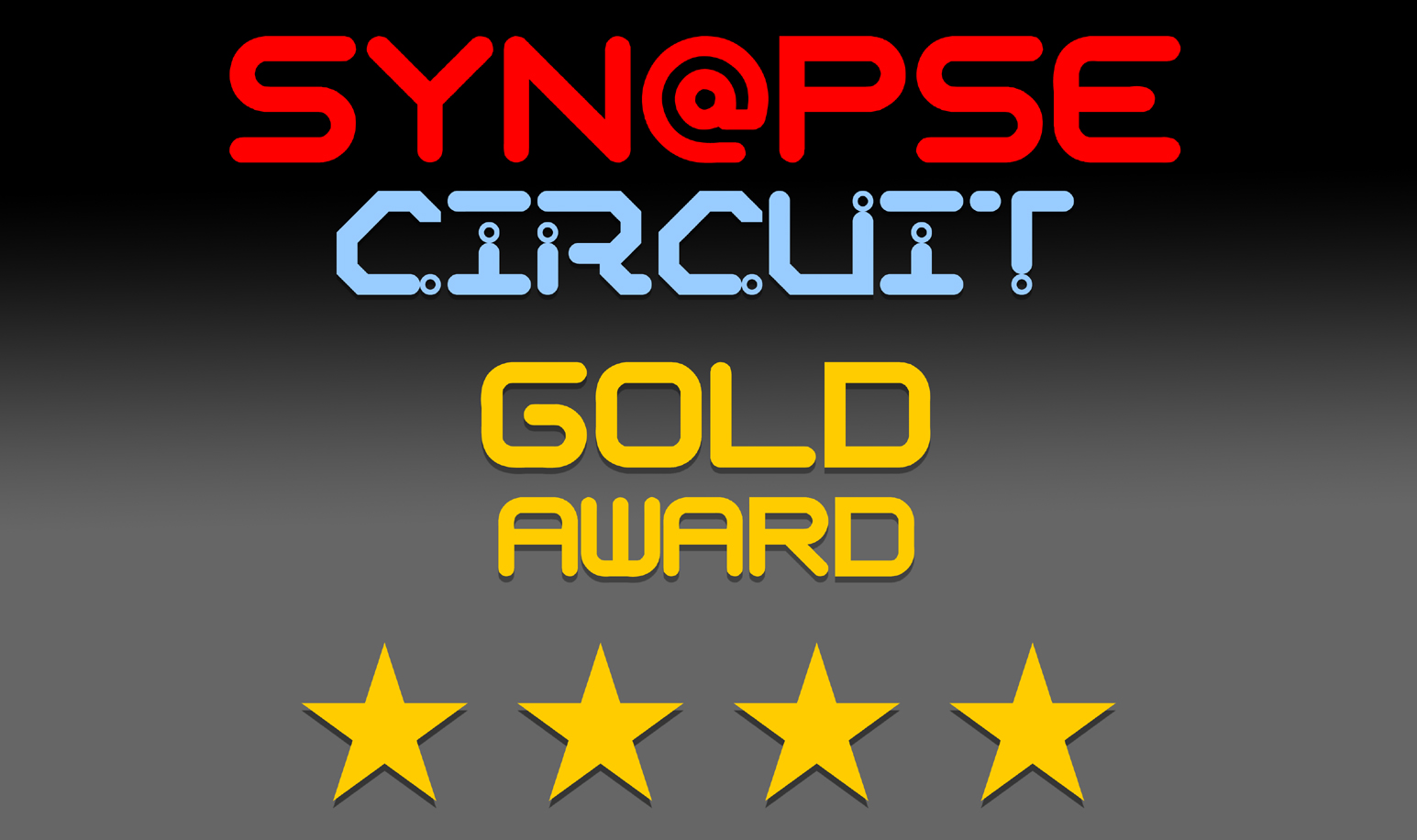WEB DESIGN FOR CHRISTMAS 2014
Goodhour, Synapse Circuit Readers! Season’s Greetings! I hope that all is well; you’ve managed to avoid catching a cold or flu! Have you done your Christmas shopping! But is there something missing?!
Yes! You have a G+, Facebook, Instagram, Twitter and other account but what you don’t have your own website! Isn’t it about time you had your own web page for whatever it is that you are passionate about? Perhaps you know someone who is gifted at crafts and could do with an online shop? Read on...
#SynapseCircuitTopWebDesignSoftware #WebAnimator #IncomediaWebSiteX5Evolution11 #WebSiteX5Evolution11Professional
WHY YOU?
Today, there is no excuse for not having your own website! It may be hard in the real world to own property but in Cyberspace you can have your very own real estate! Look, the way the economy is going around the world it seems that technology is taking over... So, why not have your own ecommerce enable shop? You could be selling anything from personalized, hand crafted greetings cards to vehicles! Anything you like – providing it’s legal! Let’s take a look at the very best of web design software out there...
1. INCOMEDIA WEBSITE X5
EVOLUTION 11
The trouble with a majority of web design software is that it is assumed that the recipient has enough computing experience to be able to create a website from scratch! When I used to teach beginners on how to use Adobe Dreamweaver a majority of the class never even used a photo editing / manipulation program such as Photoshop. But one thing was for sure is that all the pupils had grand ambitions beyond their scope for their websites.
Enter Incomedia Website X5 Evolution 11 (gosh, what a mouthful)! In a nutshell WebSite X5 Evolution 11 takes you step by step through the web design process. You don’t have to worry about your computing skills or lack thereof. Just follow the steps below:-
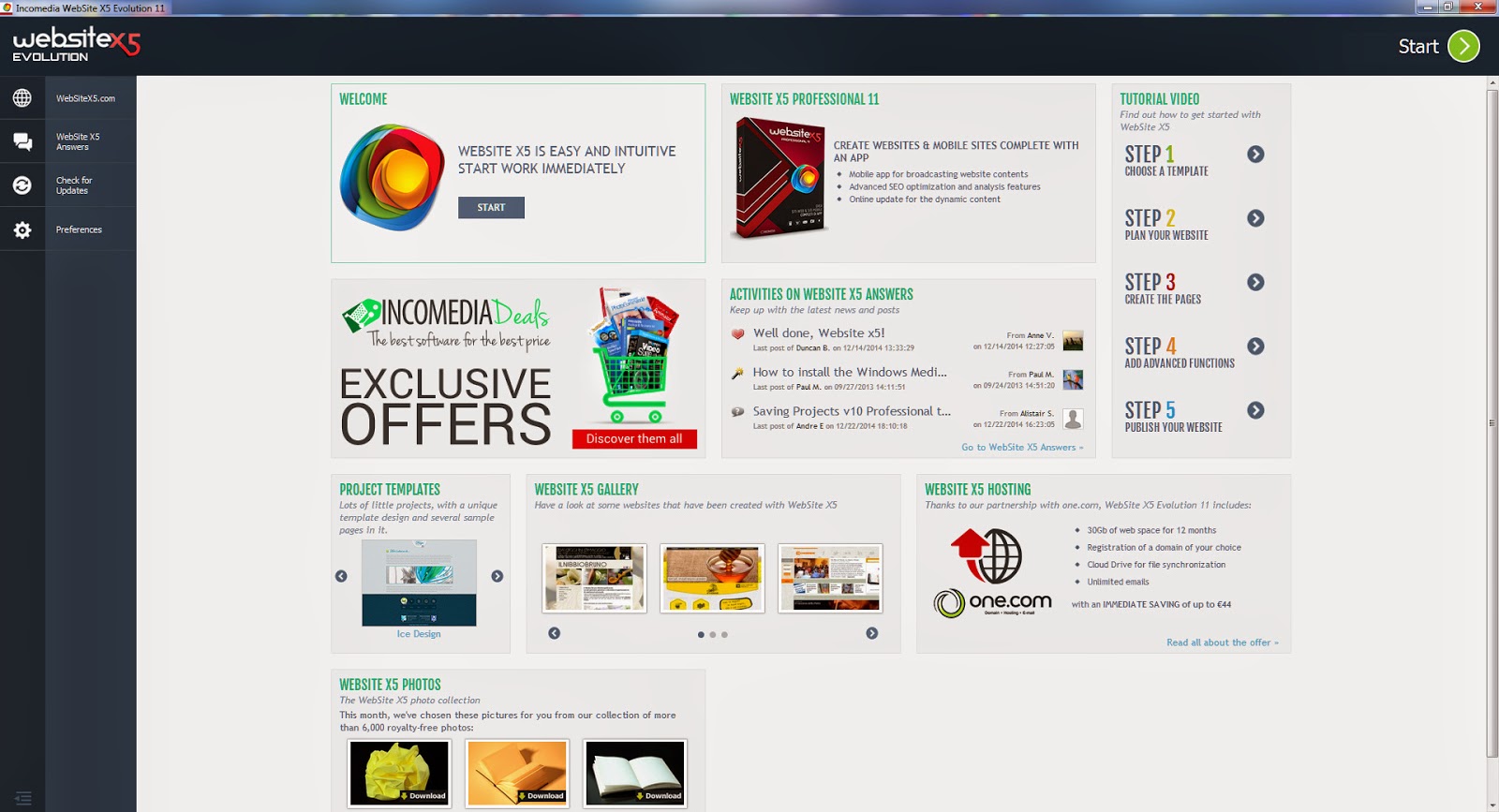
1. Start the program... Click on the “START” button; or before pressing the “START” button take some time to check out the special offers, etc.
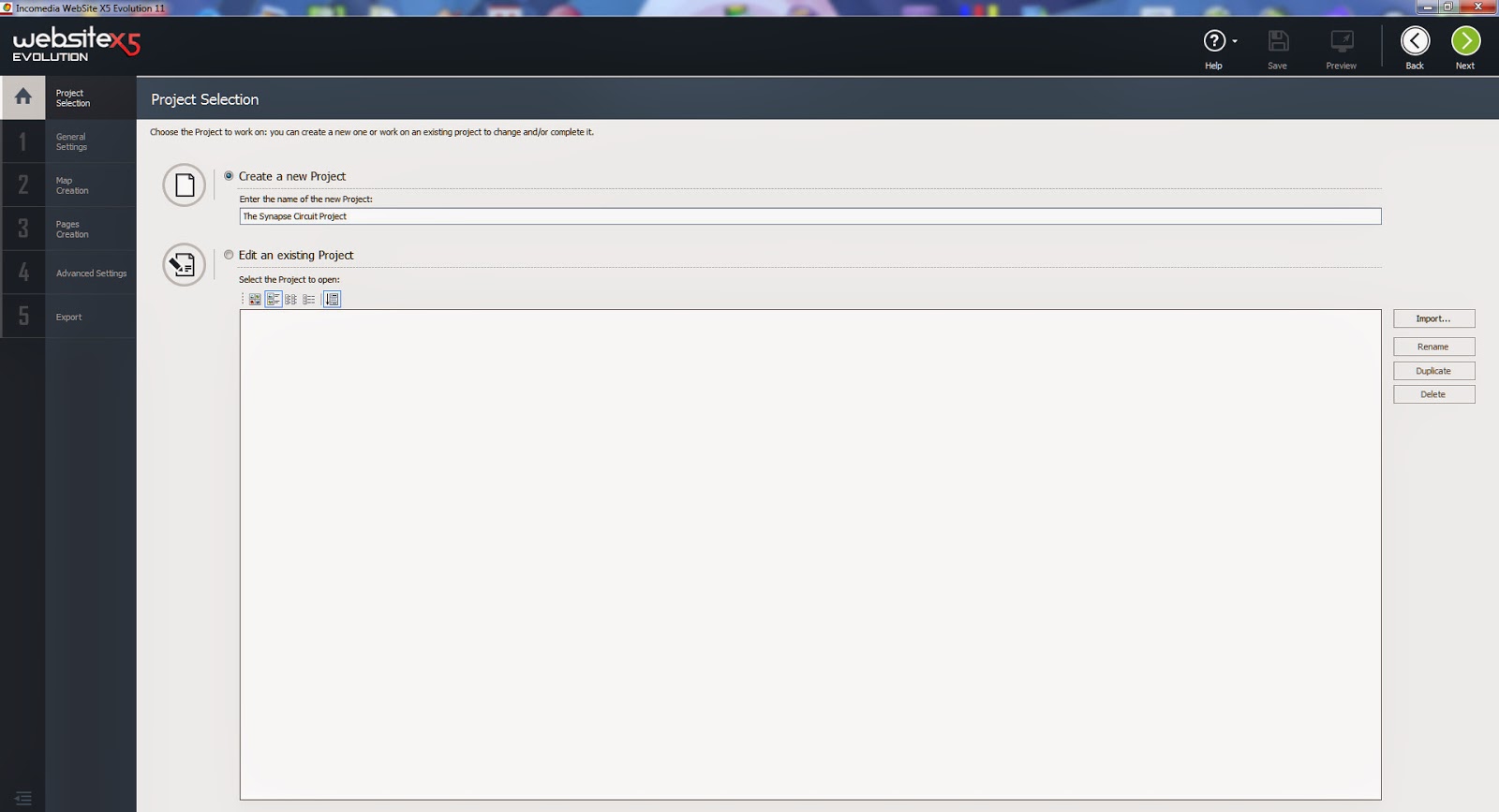
2. Create a new project and name it.
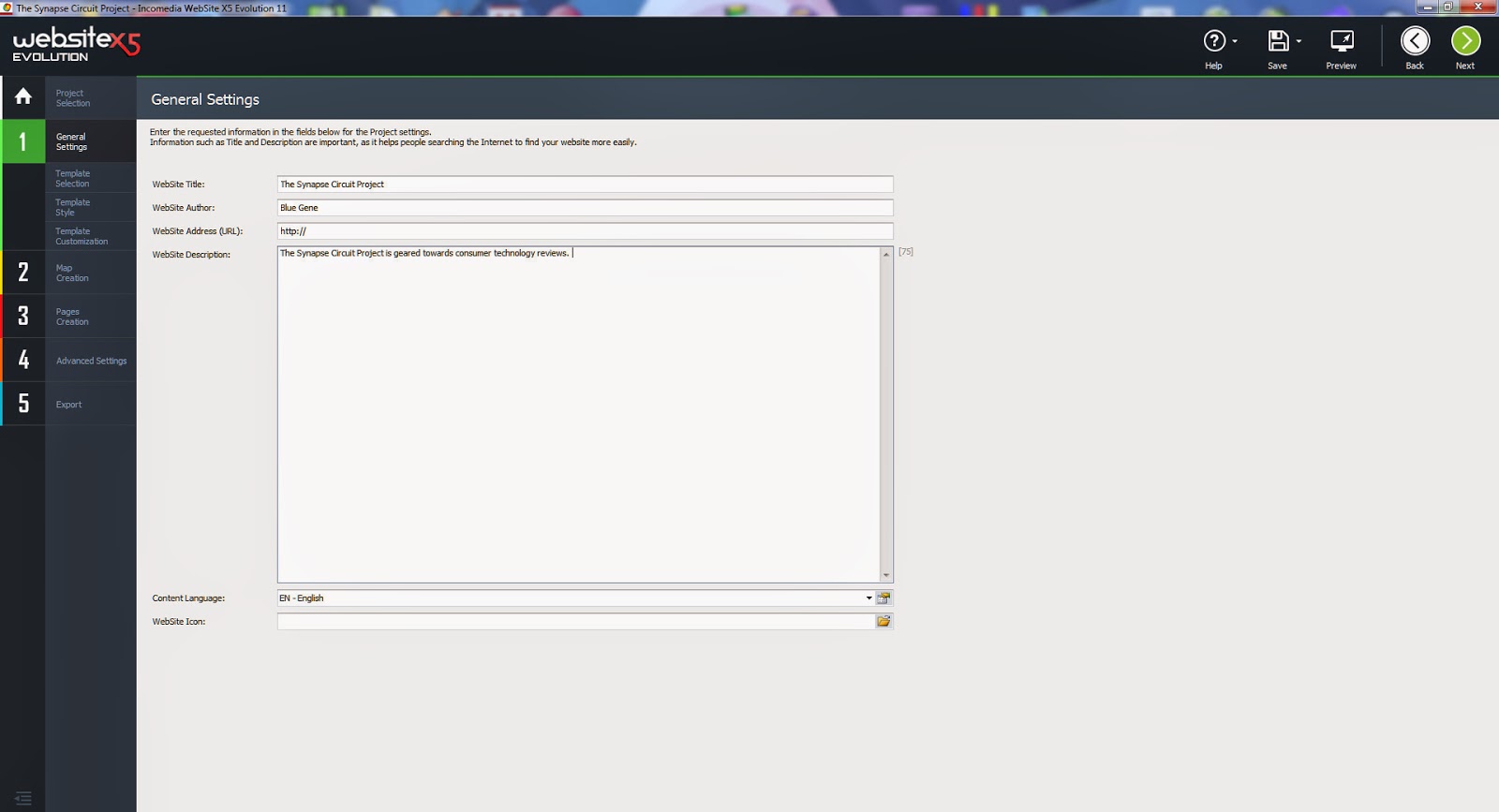
3. Write a description of your website.
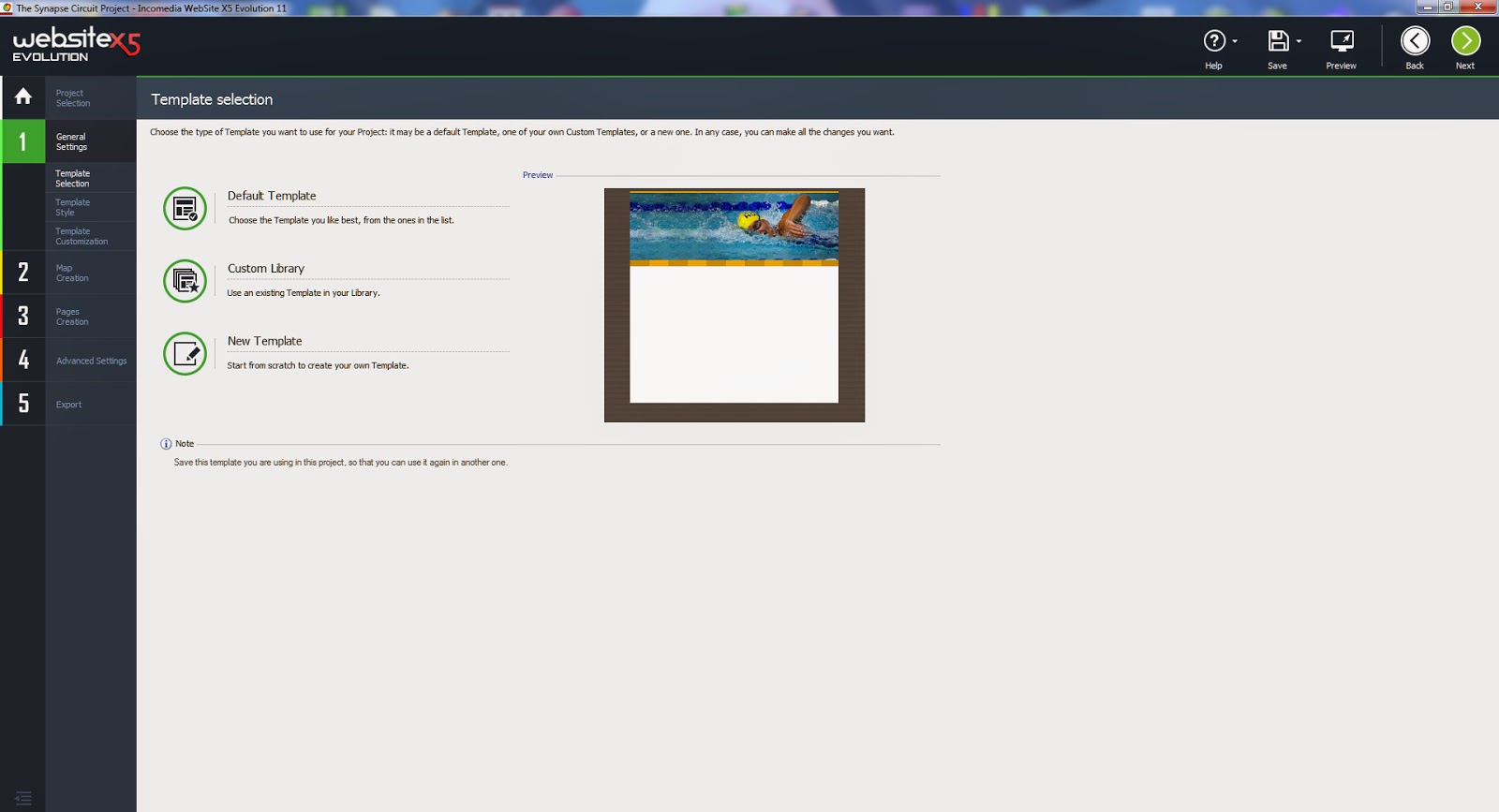
4. Choose a template for your site. Above I left it as default!
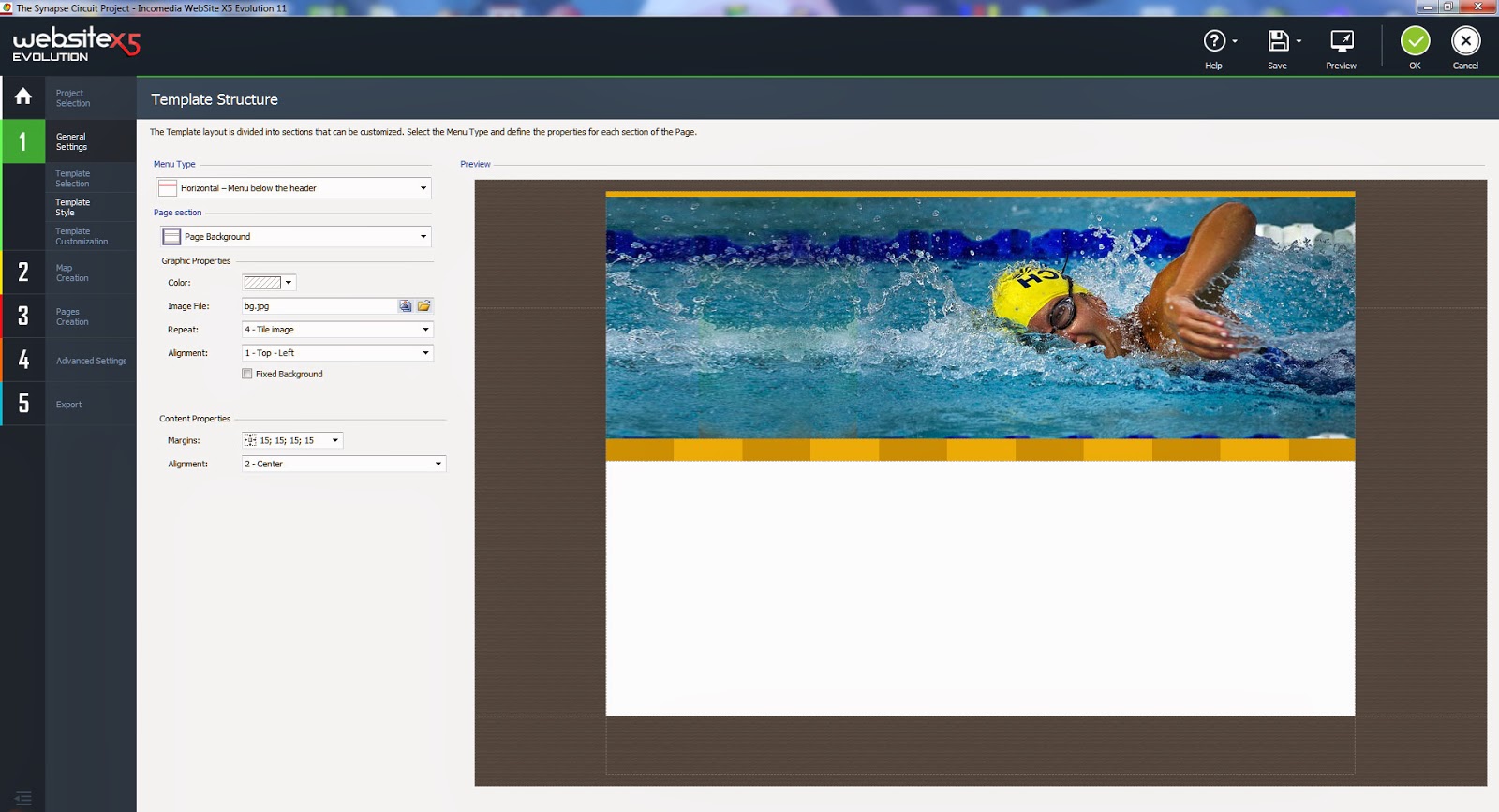
5. Observe the “Template Structure” – feel free to change stuff just for the purpose of learning. Don’t worry if you feel that you’re not up to it. Notice that you can change the graphic that is presented to you!
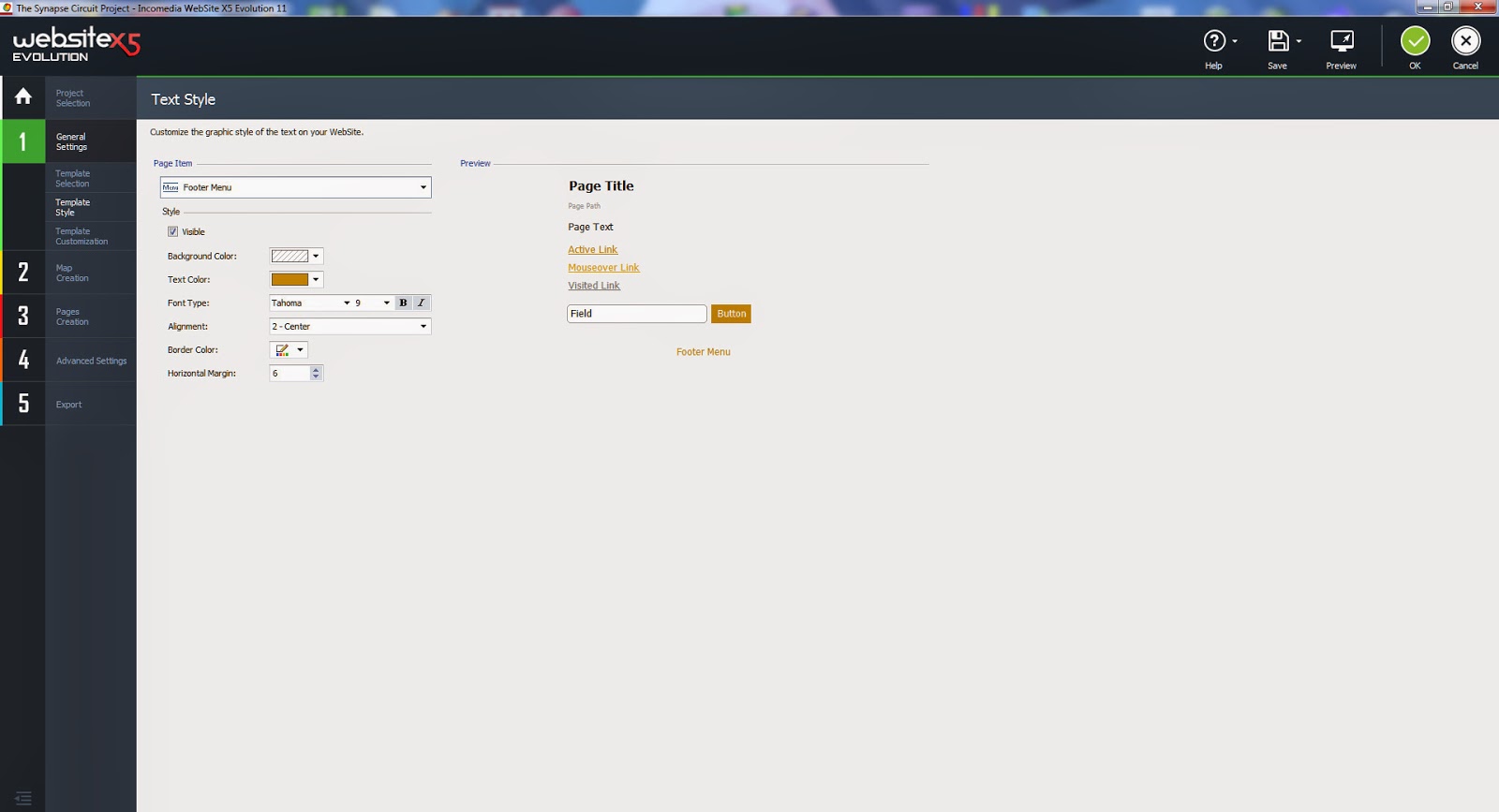
6. Tweak the style of the text. Where it says, “Menu: Footer Menu” be sure to go through that list of options to change the text.
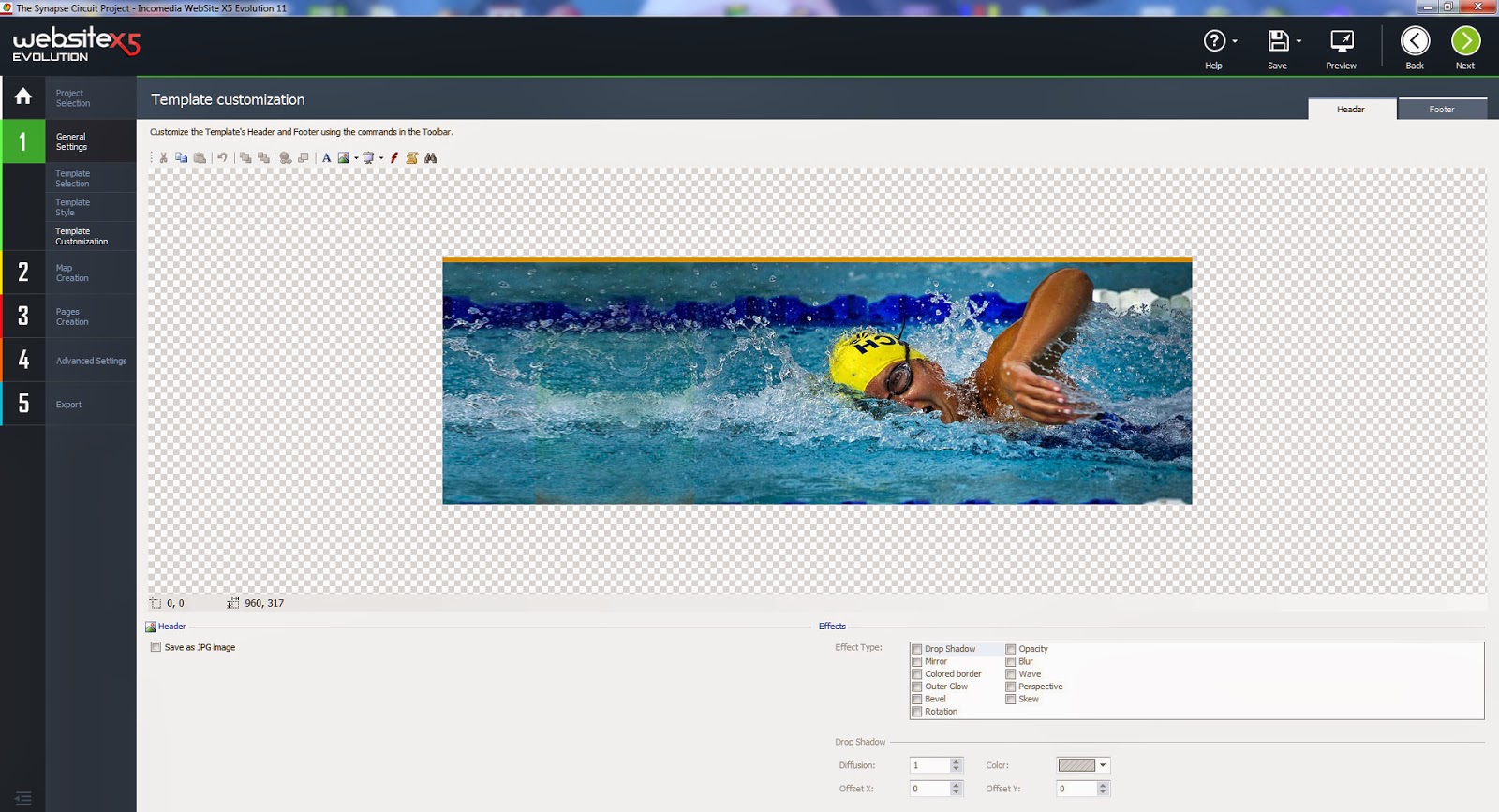
7. Customize the template with the options as shown. Again, if you don't feel up to it just observe and click "Next".
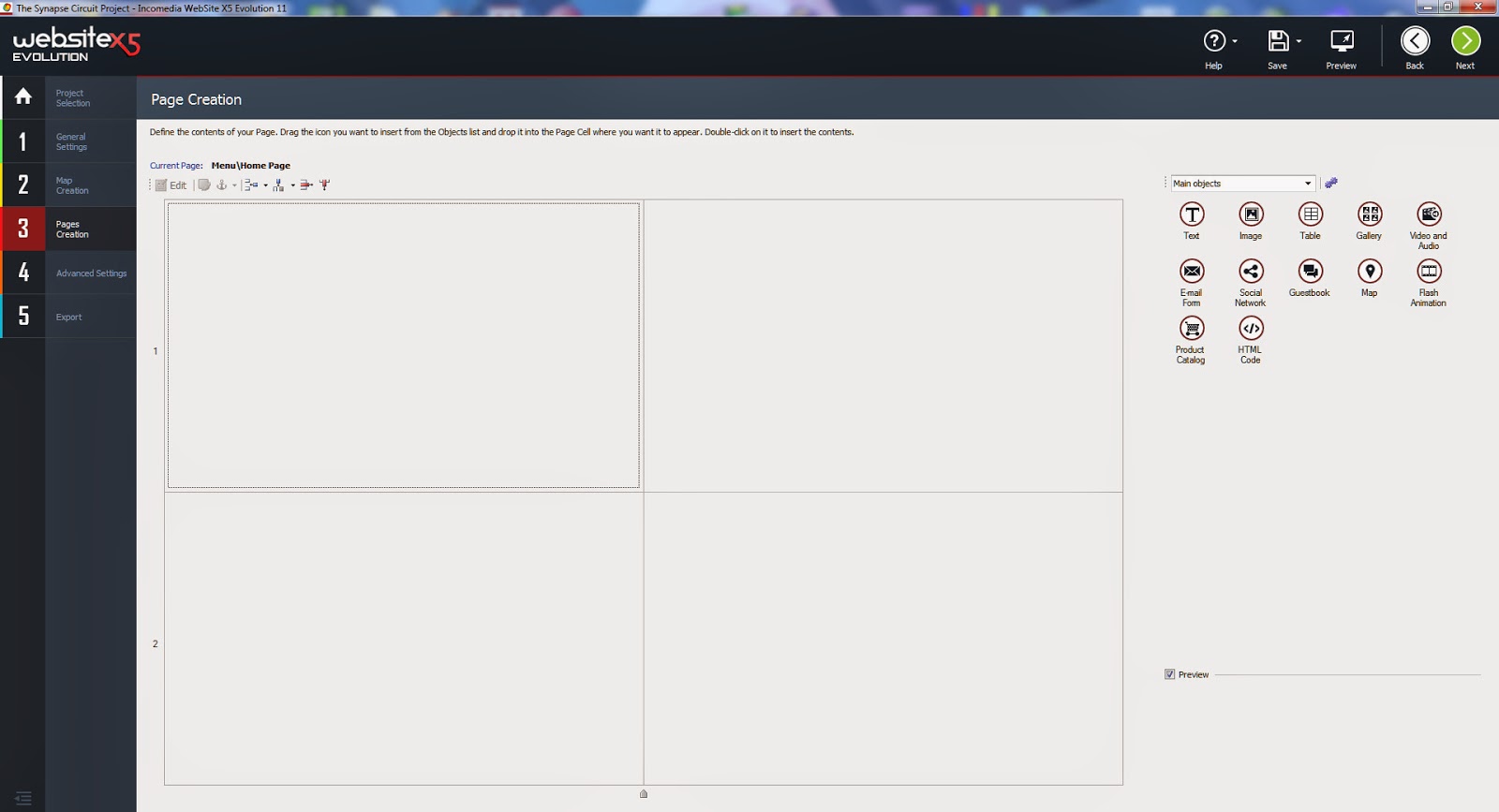
8. Observe the quad-division on the left meant for the contents that you select on the right. Drag any content from the right i.e. “Text” onto one of the four spaces (on the left).
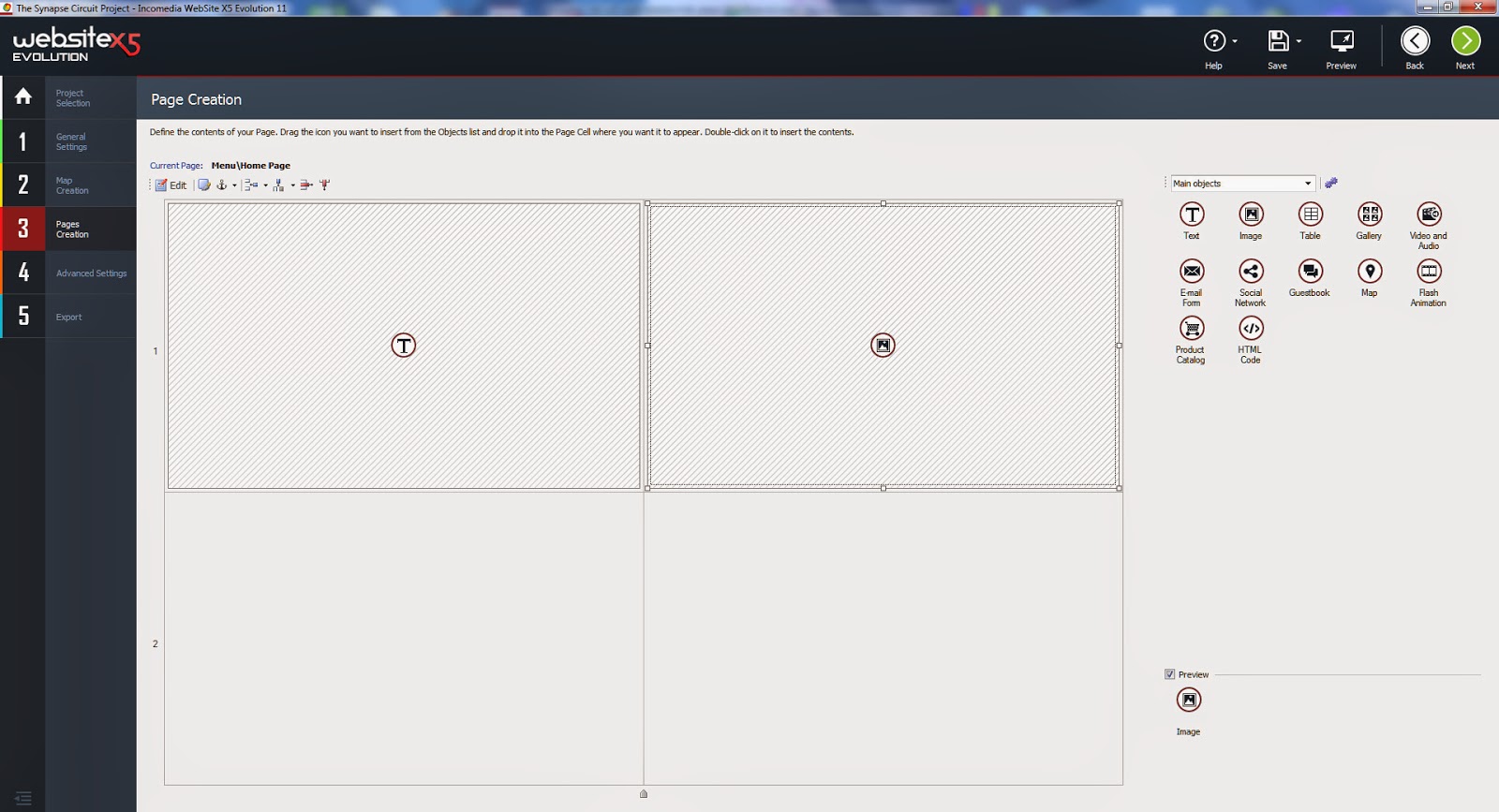
9. This is what it looks like after dragging and dropping content onto the four spaces (that can be divided up further if need be). You have to double click on the objects within the four squares in order to create content.
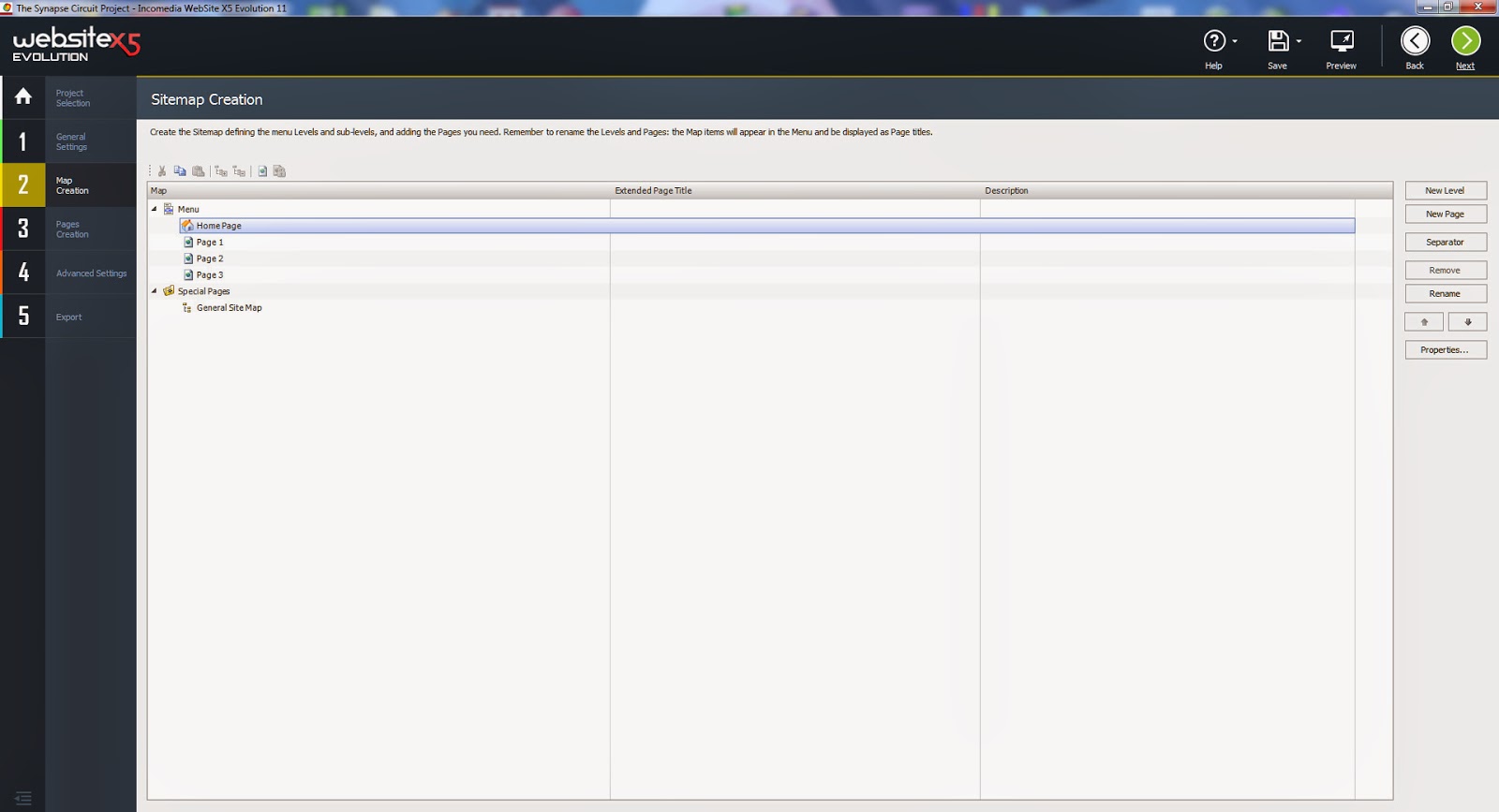
Above: You should be left with a site map of your pages; a few pages have been added for you in advance.
It’s that easy! You didn’t need any skills to do all that, did you? Cool! This is just the basics as there are better tutorials with more details! But I thought I’d show you just how easy it is to make a website with this software!
VERDICT
Incomedia Website X5 Evolution 11 is, so far, the best web design software aimed at beginners; for those that cower at the thought of touching a mouse for anything other than web surfing! But the great thing about it is that there is a great level of depth for producing professional looking websites! It’s got everything you need: a graphic editor, ecommerce, templates to get you started and predefined galleries that you can populate with your photos taken from your mobile device!
The cost is a mere, £60! It is an absolute bargain!
SCORE
PLATINUM

2. INCOMEDIA WEBSITE X5
PROFESSIONAL 11
The professional version remains just as easy to use but it has more “pro” features that includes adding a database; more complex attributes to your store such as coupons, availability and product listings... Oh, you can create an app for Android and iOS (iPhone / iPad) that keeps your visitors updated everytime you add content! Brilliant! Speaking of mobile devices... The professional version will enable you to create sites specifically for the mobile!
Sure, the price appears steep at £170 but on a professional level if you compare it to the “industry standard” Adobe Dreamweaver at £46.88 per month it works out to over £562!
VERDICT
WebSite X5 Professional 11 has to be one of the best web design software on the “pro” market today! It’s got all the tools for a serious web designer! No need to pay extortionate money!
SCORE
PLATINUM

3. INCOMEDIA WEBANIMATOR PLUS
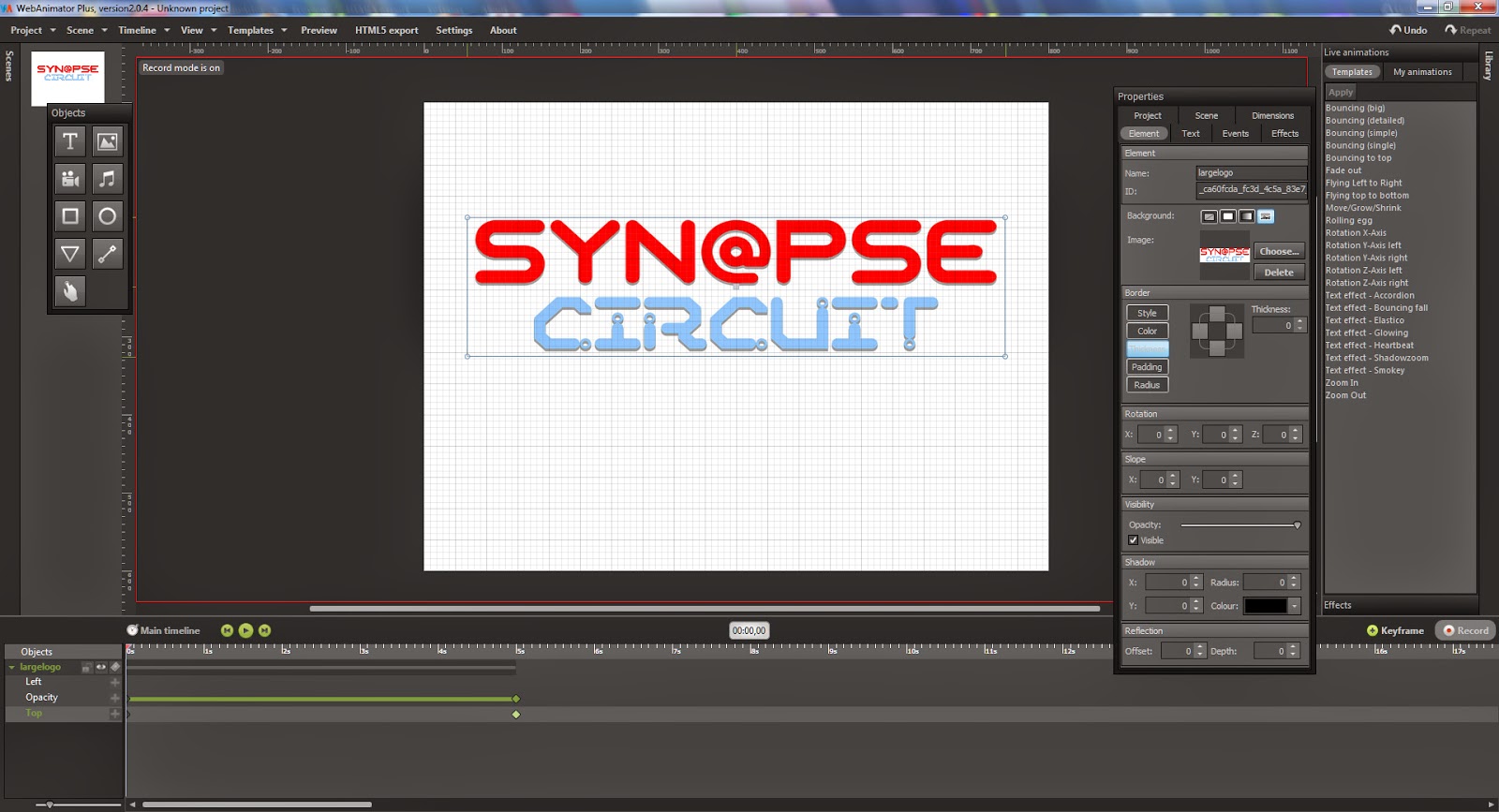
Above: This fade animation took seconds to create without reading or watching any tutorial materials! Imagine what you will be able to create with it! It's EZ as 1,2 & 3! What are you waiting for, huh?
Yes, Incomedia is on a roll with yet another brilliant program for web design; this time the focus is upon animation! Do you remember DHTML (Dynamic Hypertext Mark-up Language)? No? Okay, DHTML was all the rage with the first Dreamweaver software by Macromedia before they sold it to Adobe. Anyhoo, Dreamweaver allowed the web designer to create very interesting websites with some intricate animations going on. However, DHTML didn’t last long. If I remember correctly it was a combination of the competing web browsers i.e. Internet Explorer and Netscape Navigator (gosh, that’s going back a bit) had different ways of processing a website created in different web design software and therefore DHTML had to be scrapped. Web designers fell back on the onetime game changing Flash software for creating animation to multimedia presentations – all the way up to playable games! You may or may not have realized it but with the advent of the iPhone, Steve Jobs effectively killed off (Adobe) Flash by refusing to allow the medium on the iPhone and subsequently the iPad. Then there was a big push for HTML5 to replace Flash altogether! Now, it is very rare to see any Flash content besides video material encoded in the Flash video format.
Here’s WebAnimator Plus to cater for amazing HTML5 based animations! Hurrah! If you ever used the Flash program you’d take to WebAnimator Plus like a fish to water! It is quite easy to get to grips with! There are plenty of tutorials aimed at the beginner that leads one gently to more complex animations. But WebAnimator is not just about animations; it is possible to create PowerPoint-style presentations with audio and video! The possibilities are great! Furthermore, because of the HTML5 standard the animations / presentations produced will work in all the browsers i.e. Chrome, Firefox, Opera and Internet Explorer!
VERDICT
The only element missing from this amazing cost effective package is the ability to create applications for mobile devices! However, at £69.99 there isn’t much to complain about! I think I would pay twice as much for a “pro” version that will allow me to create simple presentation apps for both Android & iOS.
SCORE
PLATINUM

Yes, it looks as though I hand out such high scores with ease but these web design software from Incomedia are really on top of the “budget but highly functional” market. As a former professional web designer I can say that many alternatives to Dreamweaver requires that the use has some design knowledge whereas the WebSite X5 products is so simple that a total novice can use it! I am thinking about mature folk, some of whom I have taught in the past, with no design skills whatsoever.
But there is a lot of scope for someone coming from a design background of some sort. Me? I am self-taught and that was pre-YouTube where I had to do a lot of reading plus trial and error. When it comes to the graphical element of the web design process the built-in tools are easy to get to grips with. WebSite X5 more or less tells the user what to do and when with the step by step methodology! This step by step method might prove to be a little awkward for the more experienced as they are used to building a site in a more unconventional manner. Most experienced people will start the design process in a photo editing / manipulation program and then bring the graphical elements into the web design software. And there are those who love to code!
The WebSite X5 Professional 11 supports those who like to add their own code. WebAnimator Plus also allows for those who know code (JavaScript) to add their own. Therefore, the designer isn’t limited by the software and this is why the Incomedia products all score PLATINUM!
IN CLOSING...
I could have brought other web design software into this listing but for the aforementioned reasons I decided not to. Anyone who able to use a graphic design program is most likely using the more sophisticated software (that I have omitted)! With my recommendations I expect non-designers and the non-technical to start creating websites fairly easily!
If you happen to be good with a graphic design / photo editing / manipulation package and would like to know what Synapse Circuit judges to be the best then that list will almost certainly come in 2015! Sorry, I just ran out of time!
Please check out the Synapse Circuit site here: Synapse Circuit.com
Yes, I am well aware that the site is due an update soon! It’s coming...
Synapse Circuit for tech news, opinions, articles, reviews and competitions. You will find interactive PDF magazines, videos and links to free legal software! Check it out at Synapse Circuit dot com